
This product has been pulled off shelves
2Pack 20W RGB LED Flood Light,IP66 Waterproof WiFi Outdoor Dimmable Smart Color Changing floodlight Work with Alexa for Yard, Stage, Garden, Landscape(Black)
Home & Garden
For "DEALS" products, follow the steps as below
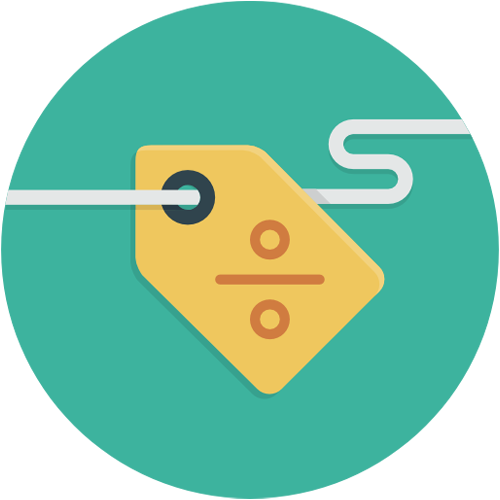 Grab the deal
Grab the dealClick on "Get Coupon"
 Buy it
Buy itGo to Amazon
 Click finish
Click finishClick “I'm ordered”
$40.12$59.89
$19.77
Cashback
Cashback
Fullfilled by
Amazon
Amazon
- Safety and Durable
- ● Adopt safe and high light transmittance tempered Glass
- ● Exposed cables with special standard anti-aging, anti-UV outdoor rubber cable
- ● Die-cast aluminum, scratch and fade resistant. Efficient cooling structure. Special appearance against electrostatic and corrosion
- Specification:
- ● Type: LED Flood Light
- ● Lamp type: SMD LED5050+5730
- ● Product size: 9.6 inch*5.2 inch*11.2inch
- ● Waterproof: IP66
- ● Beam angle: 120 degrees
- ●Input voltage: 100-265V
- ● Current frequency: 50 / 60Hz
- ● Working temperature: -25 ° C ~ 60 ° C
- ● Whether dimmable: Yes
- ●Control method: Bluetooth, application
- ●Main application areas: courtyard, garden, party, Trees,landscape lighting
- ● Effective life: 50000 (h)
- ● Certification: CE Rohs UL PSE
- ● Energy efficiency rating: Level 1
- ● Material: Aluminum + Glass
- ● Power and Plug Description: corded-electric
- How to connect:
- Part 1: Download “Smart Life” to create your account.
- 1.Ensure your phone is connected to the 2.4 GHz Wi-Fi network(NOT 5GHz)
- 2.Search for “Smart Life” in the App Store or scan the QR code to download and install the app.
- Part 2: Add smart light to “Smart Life“, to remote control device
- 1.There are multiple startup methods for smart light families. Please select any proper item.
- 1)Power USB plug 3 times (on-off-on-off-on)
- or 2)Press button on adaptor for 5 seconds
- or 3)Plug or unplug adaptor 3 times (on-off-on-off-on) till the light flashing quickly
- 2.Open up the smart life app, click the "+" on the upper right corner of the page
- 3.Select " Lighting(Wi-Fi)" on the device list page
- 4.Input the WIFI password and connecting the device. Please pay attention to connect 2.4G network environment, temporarily

