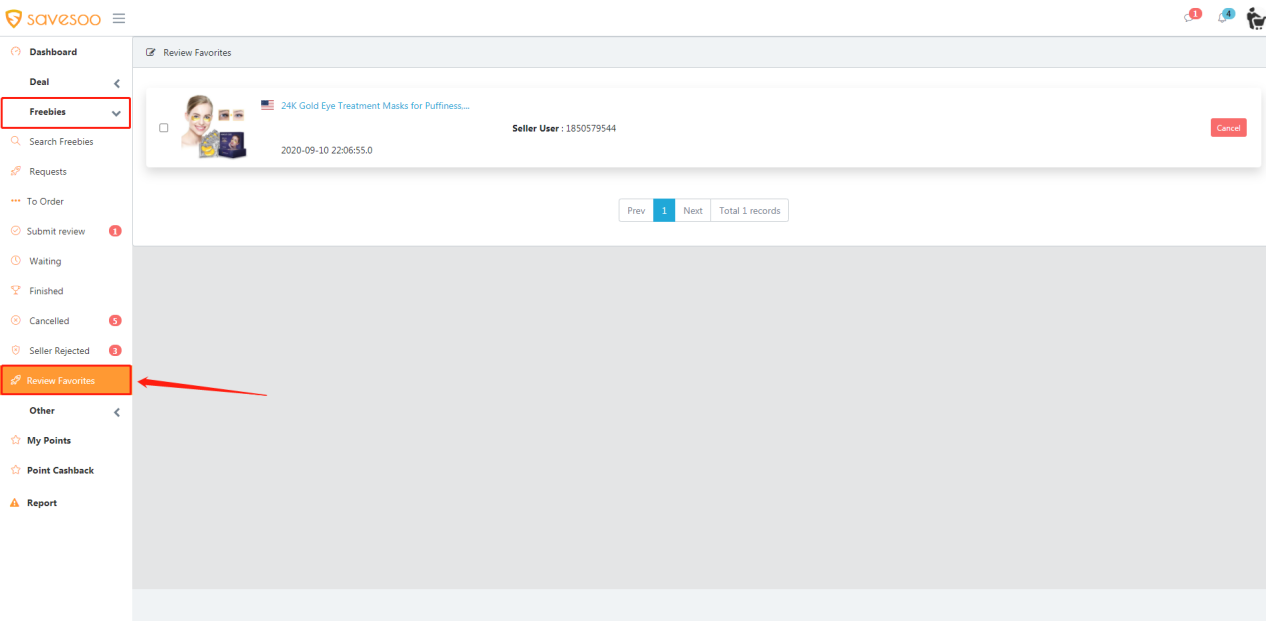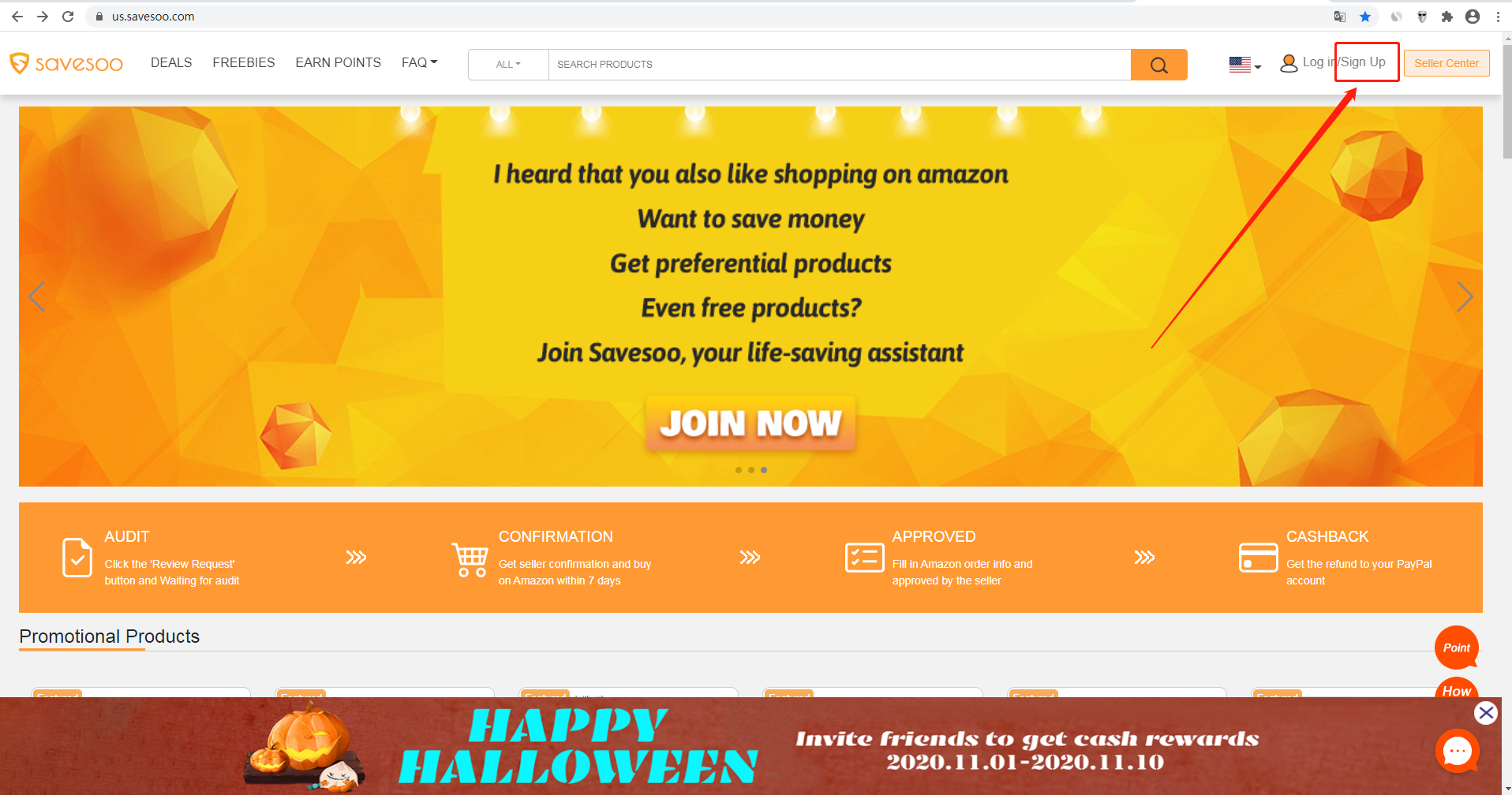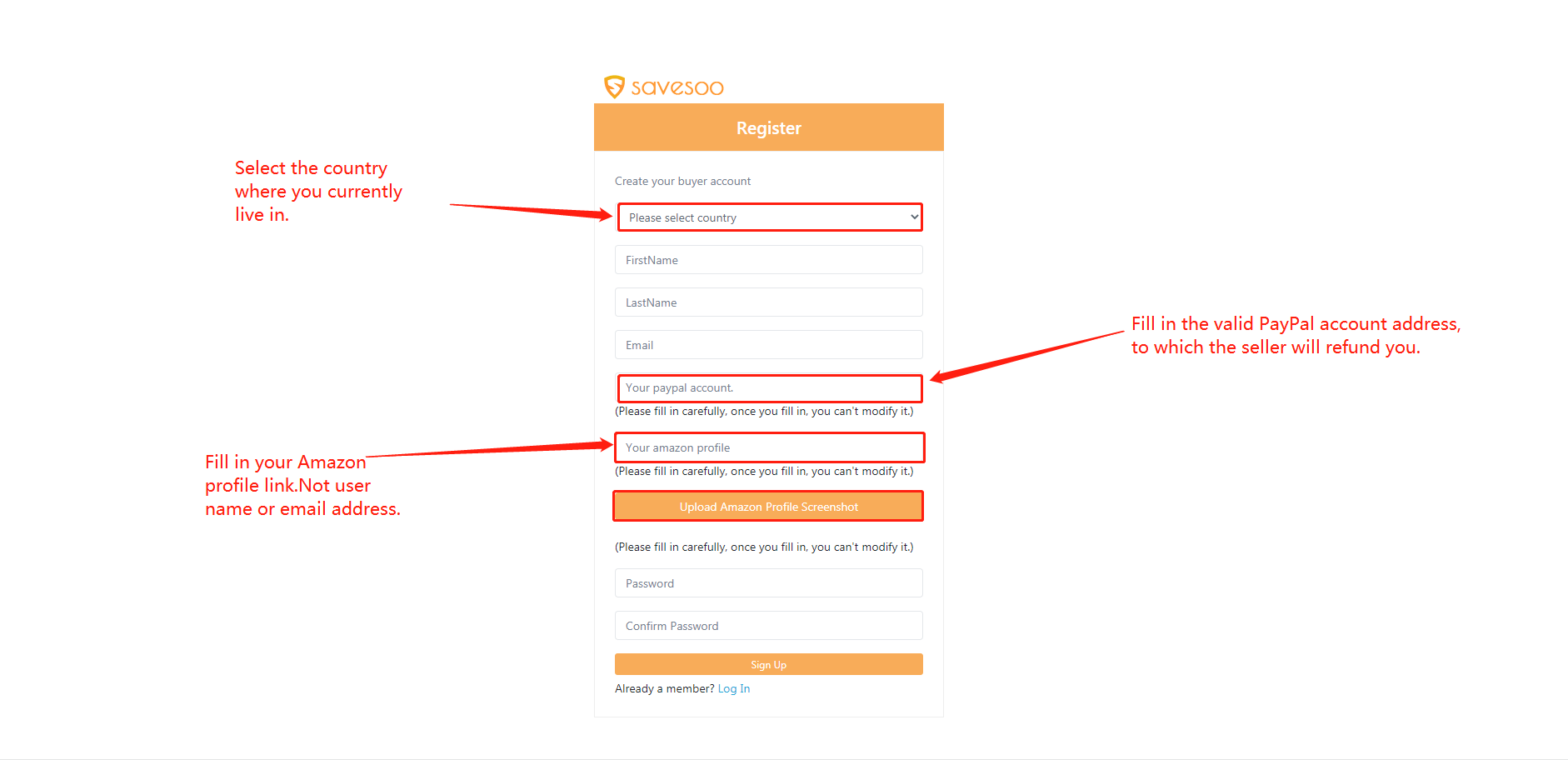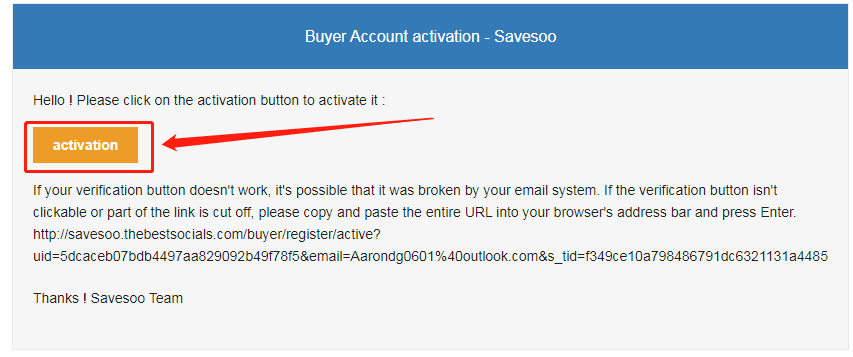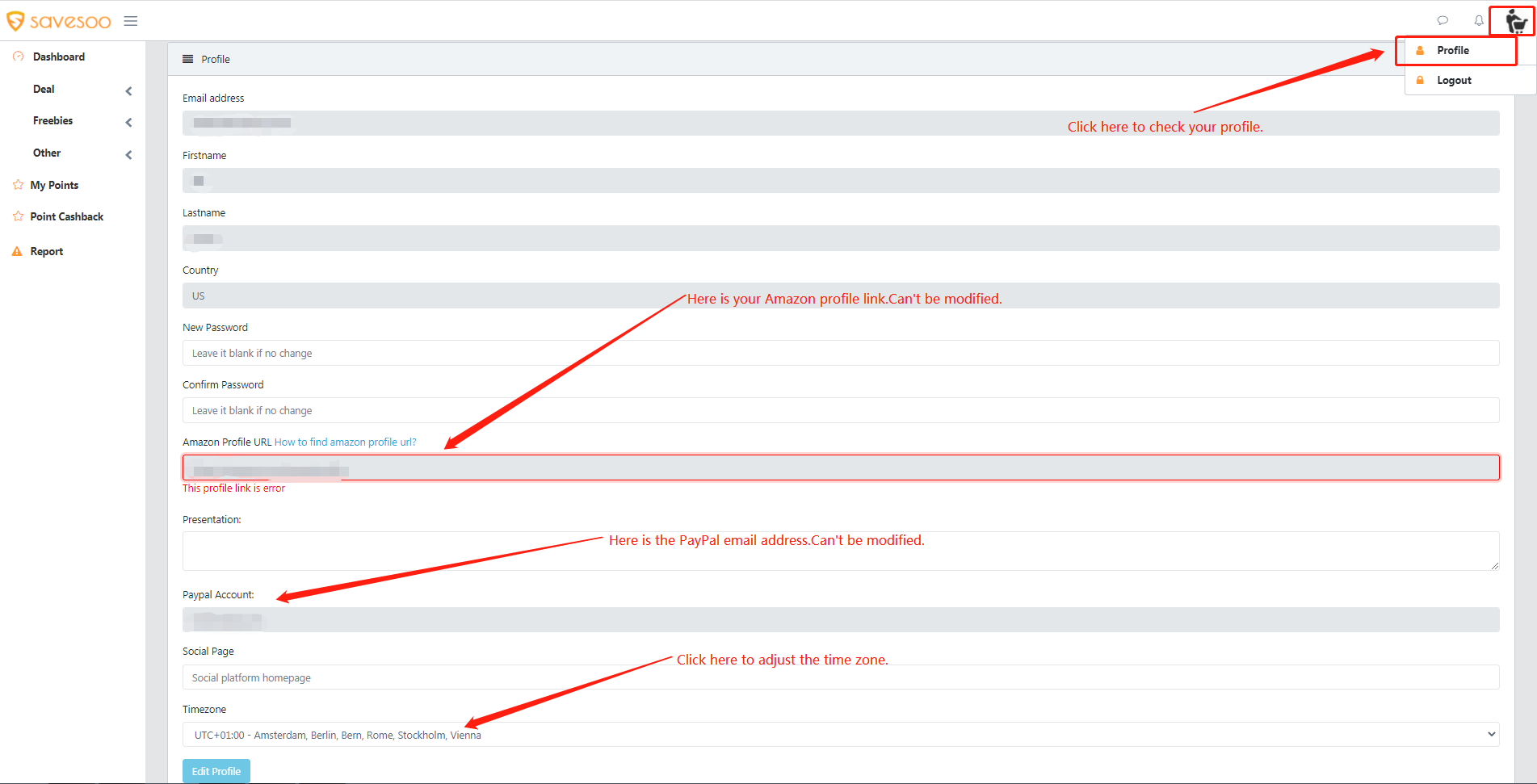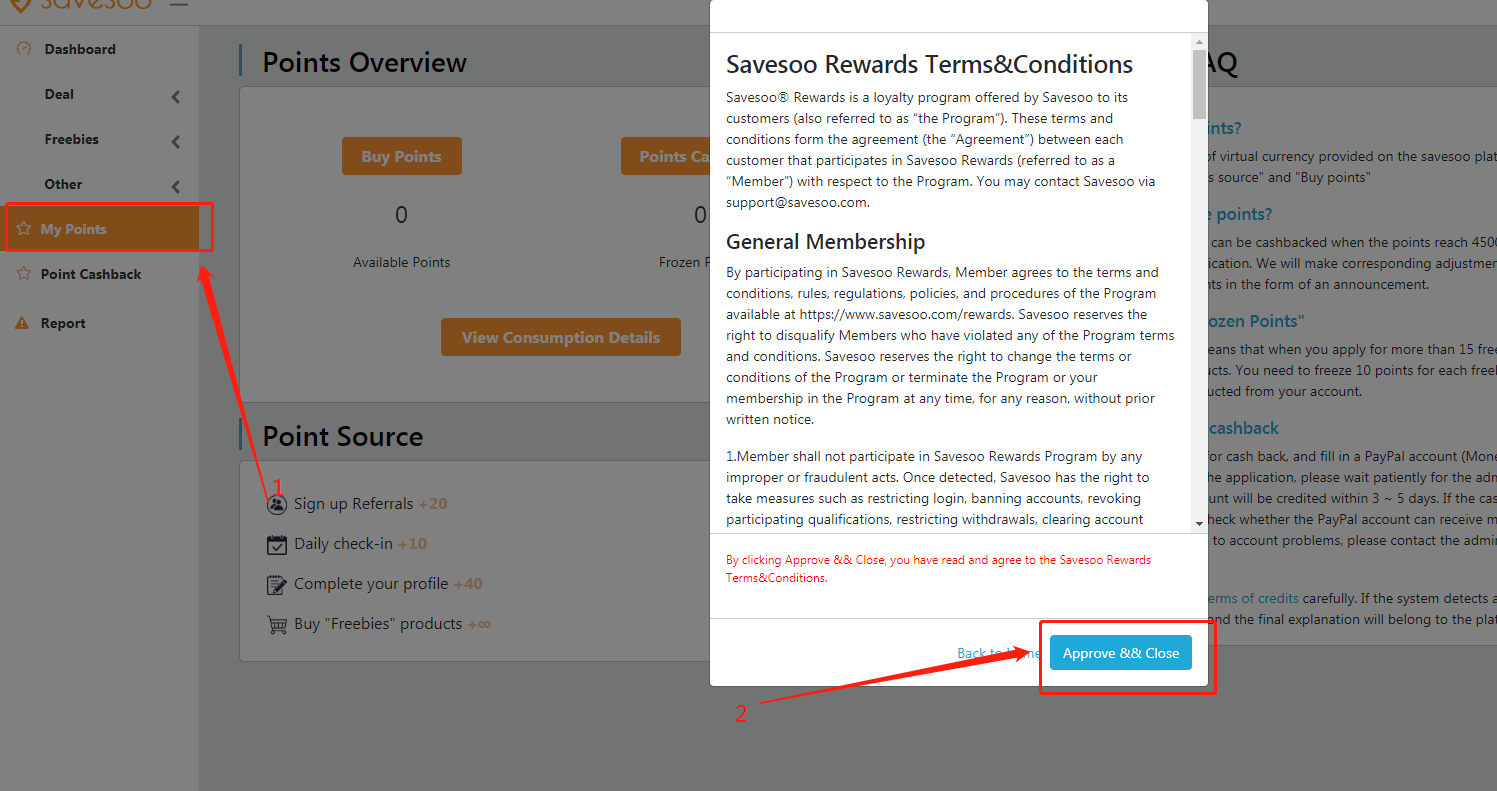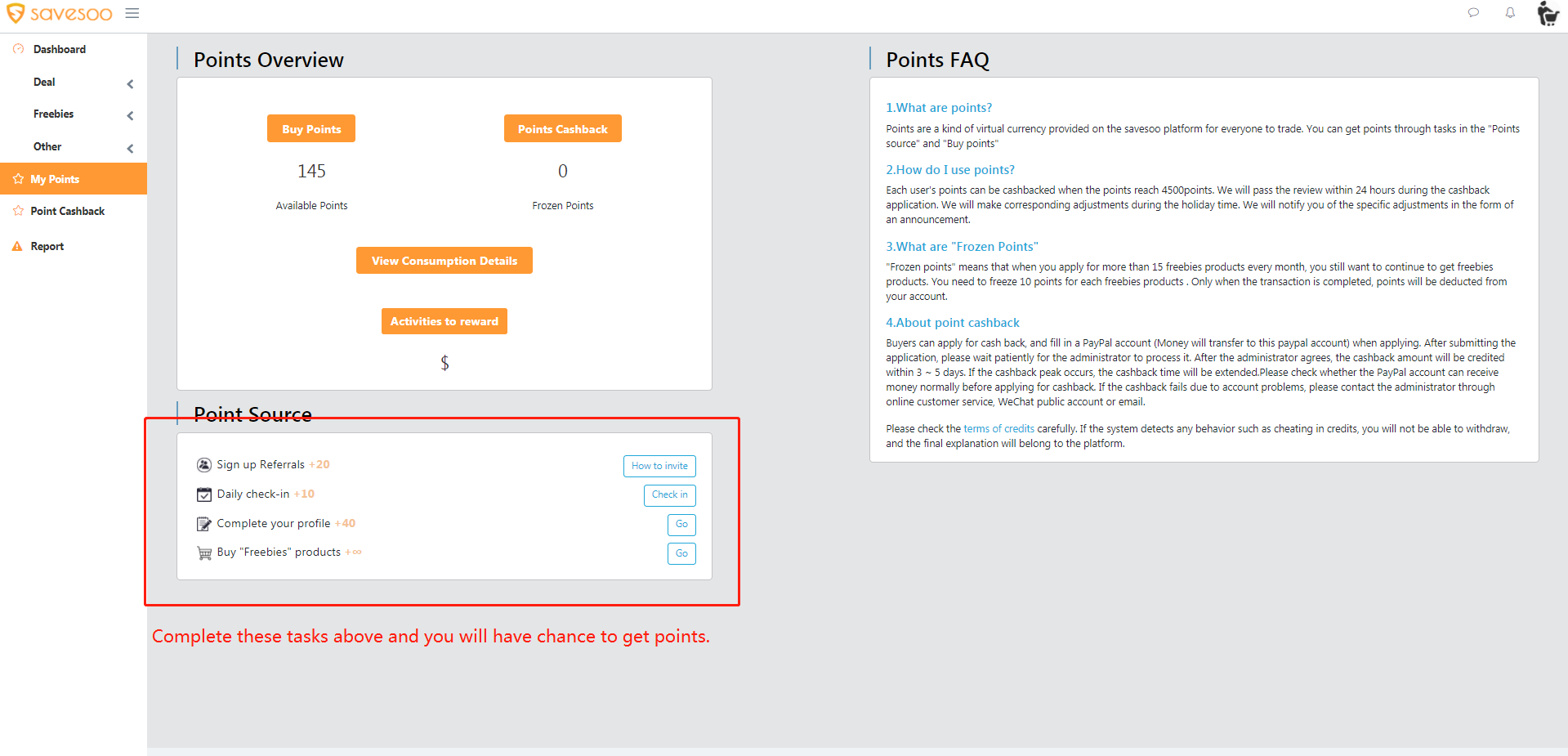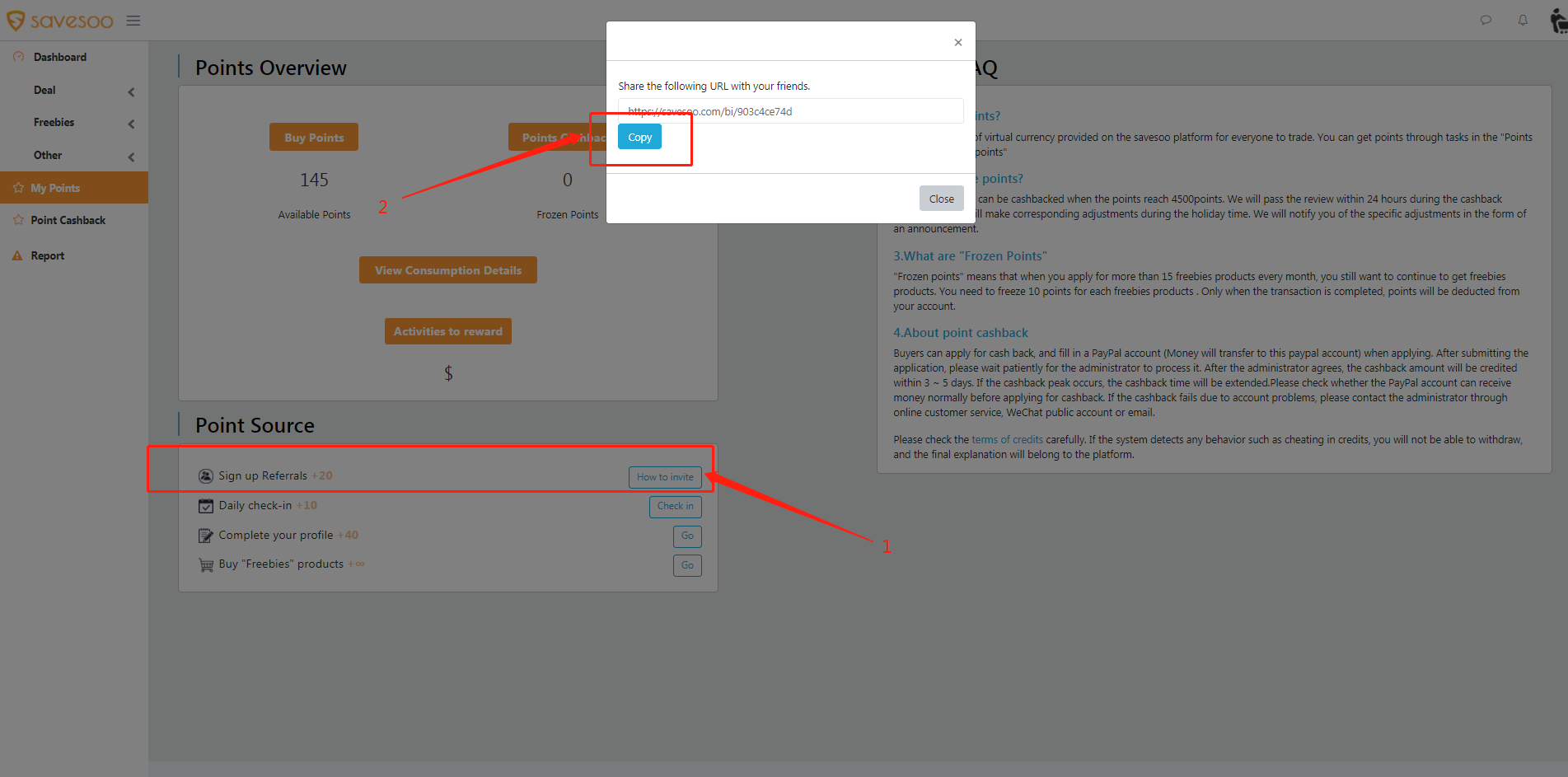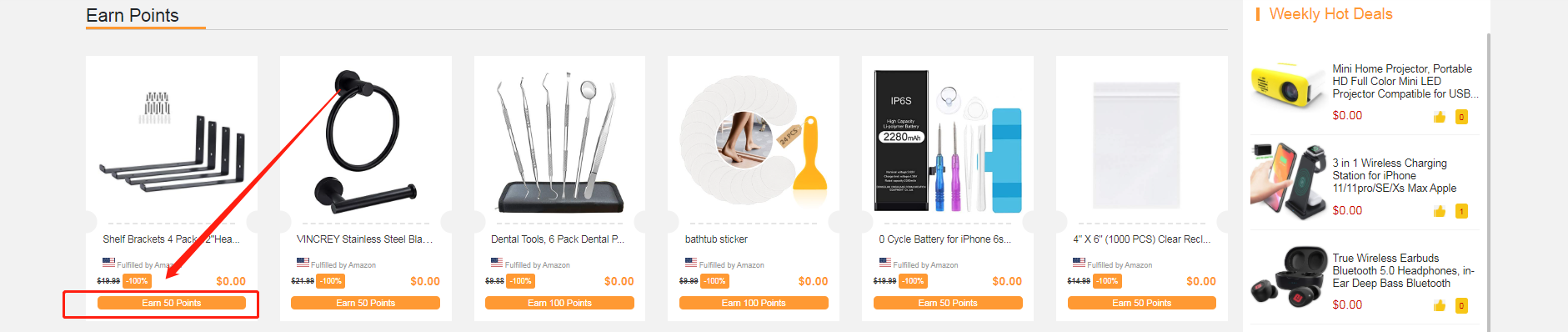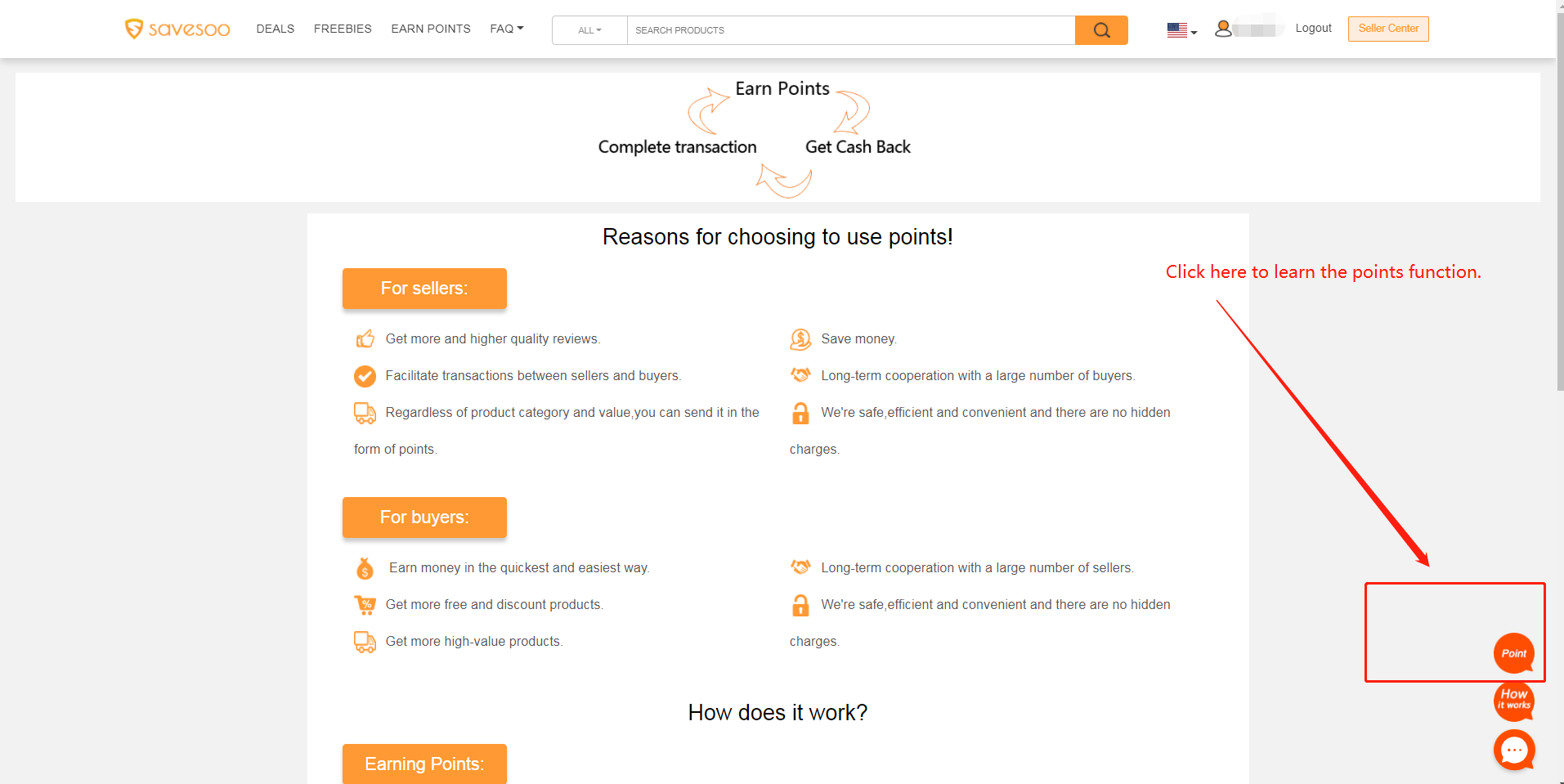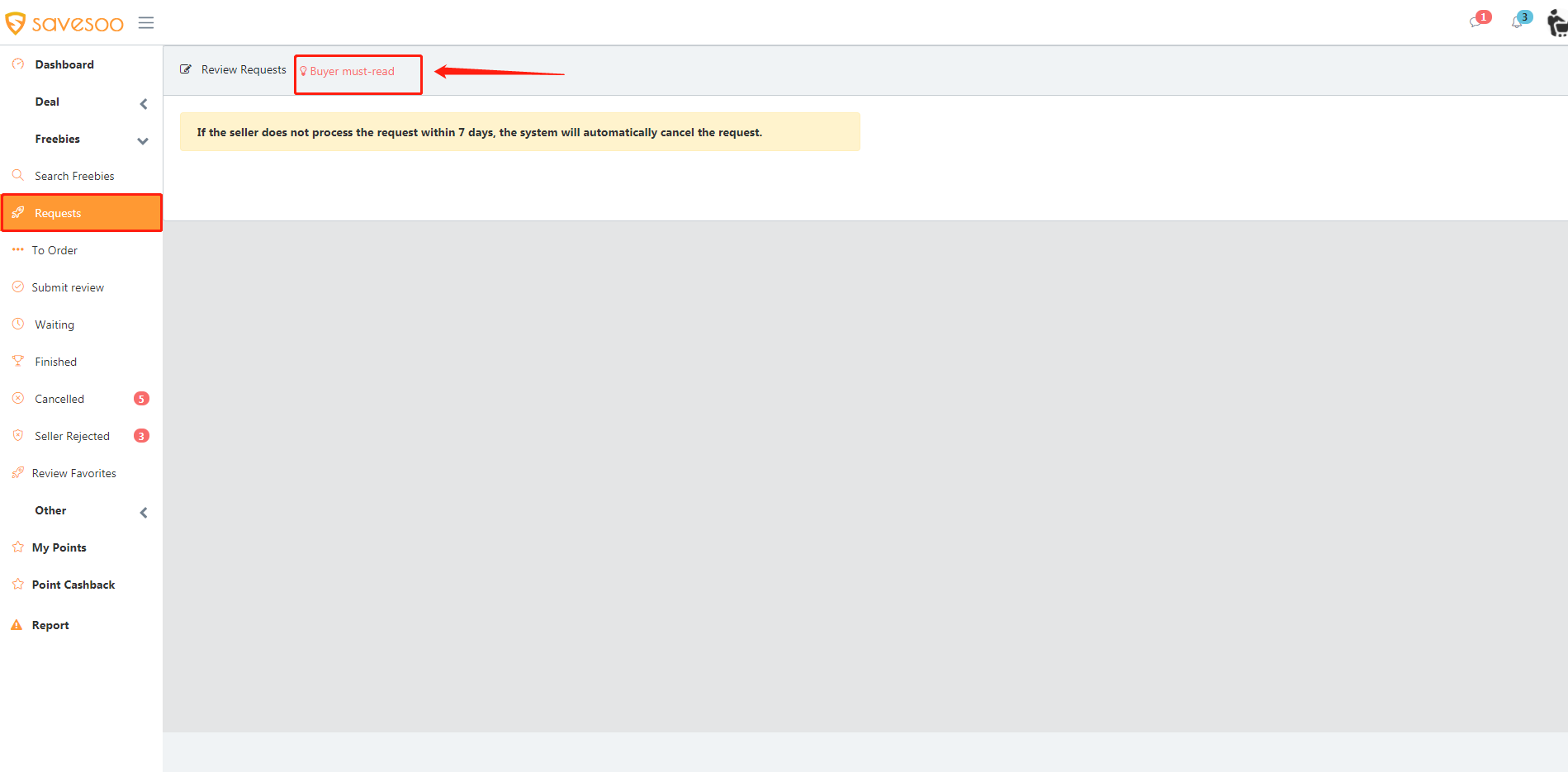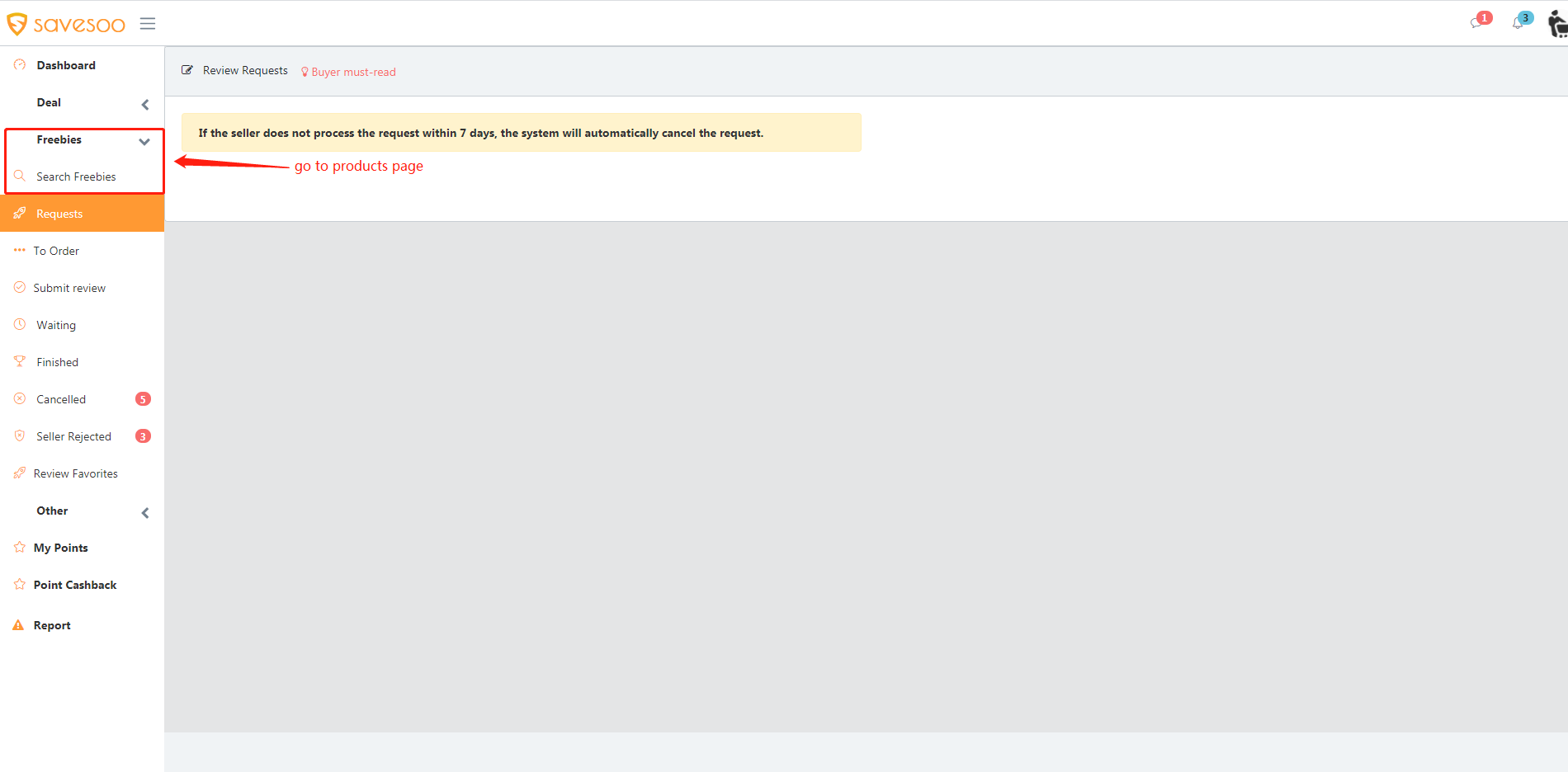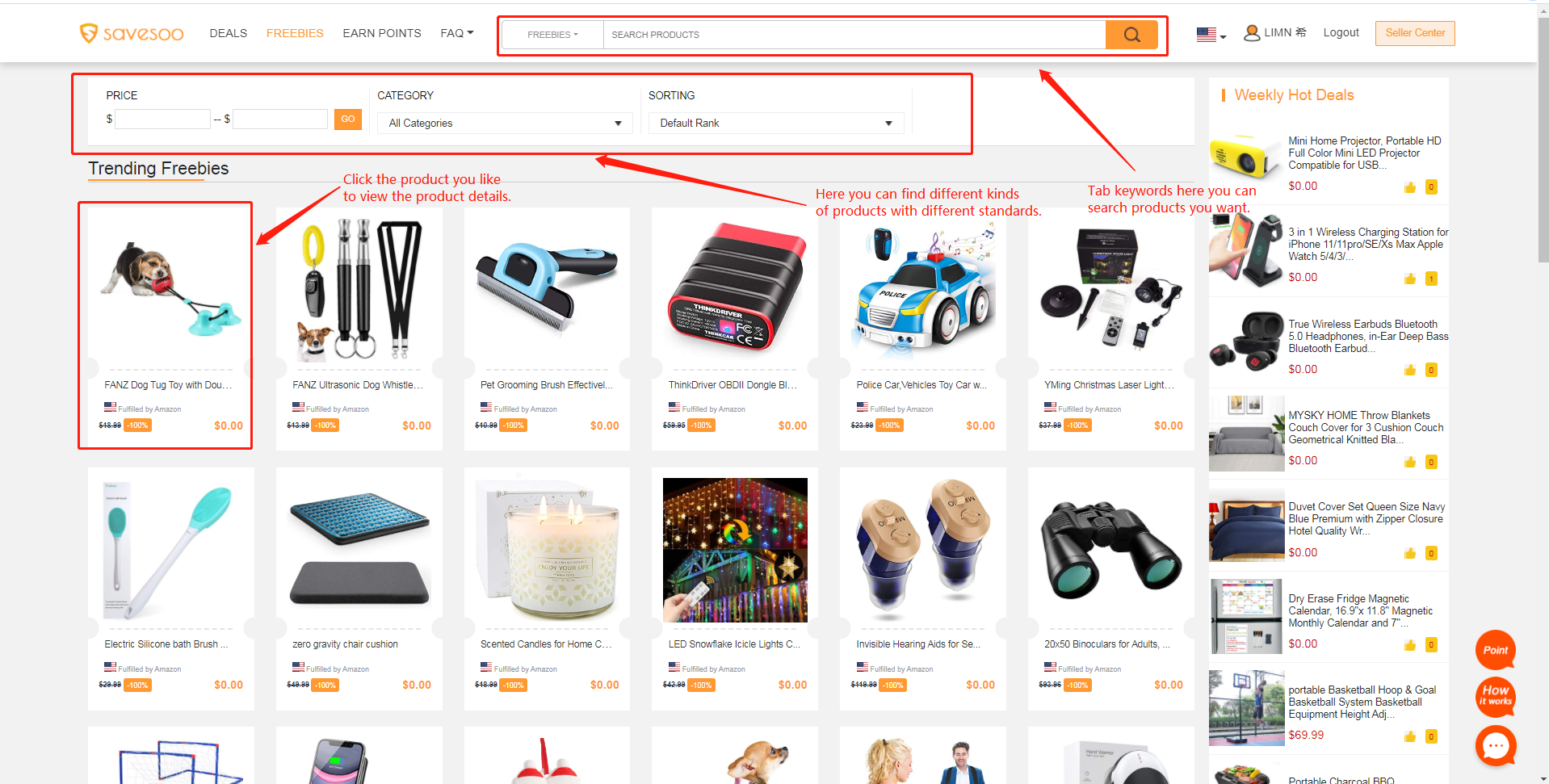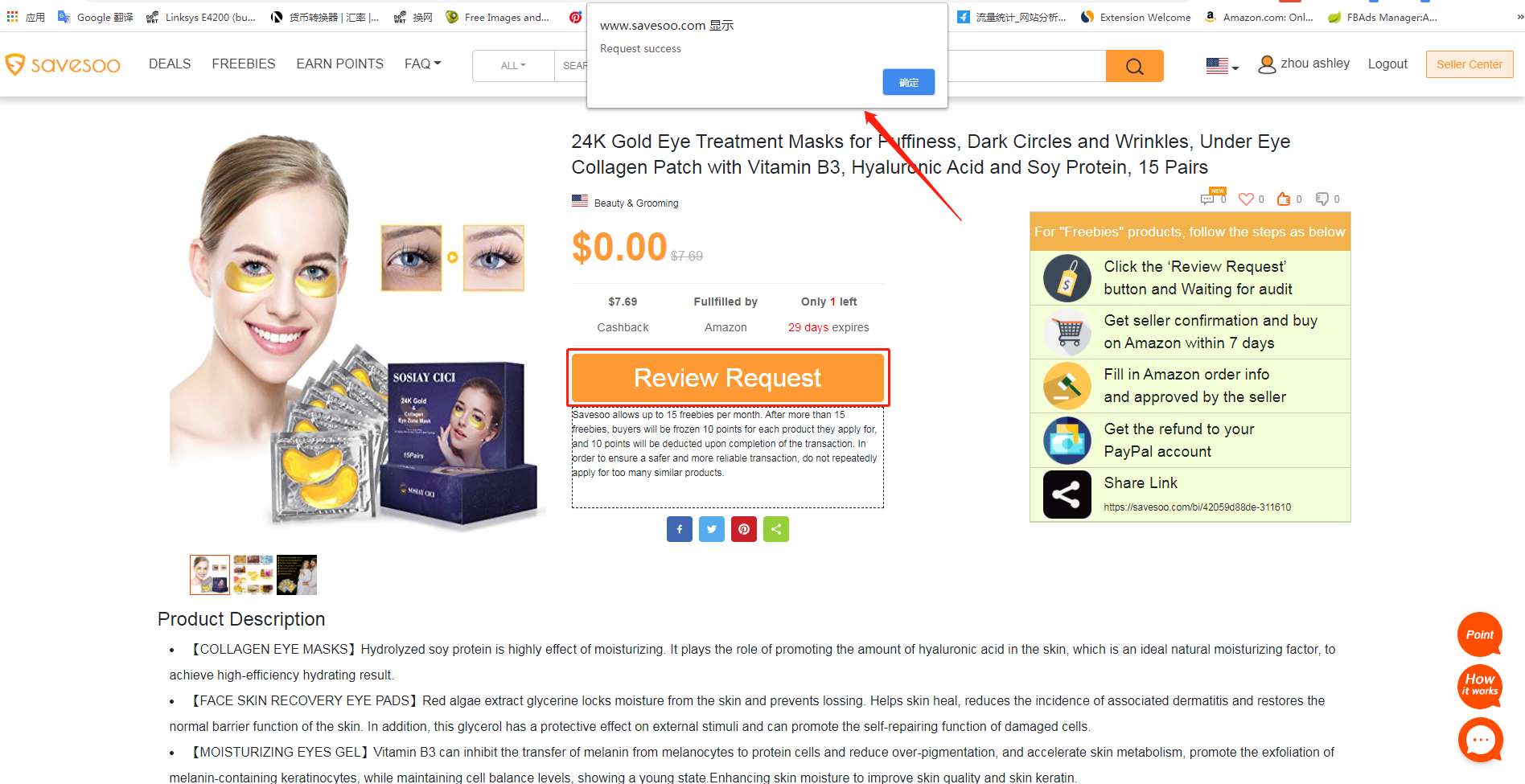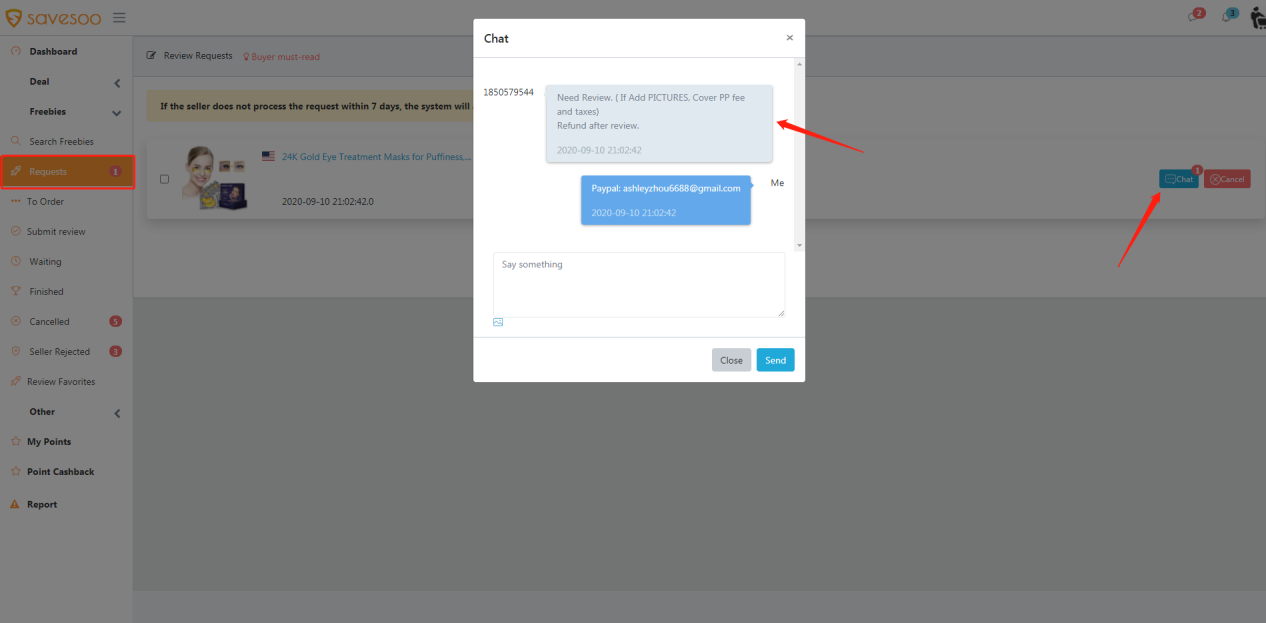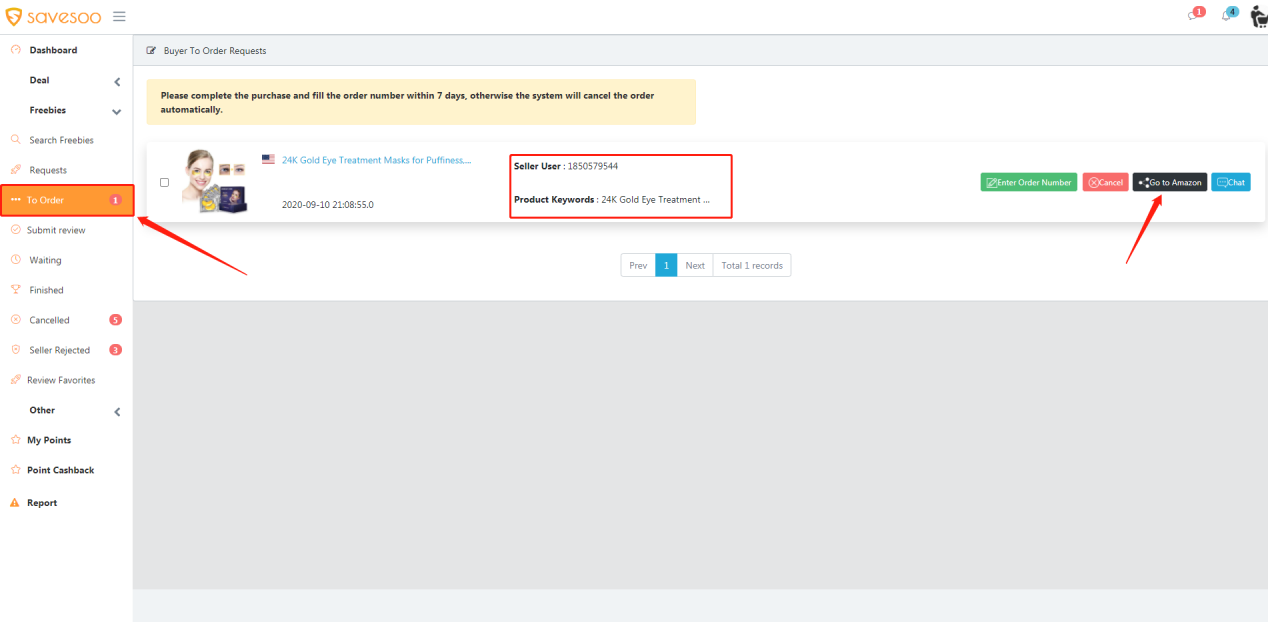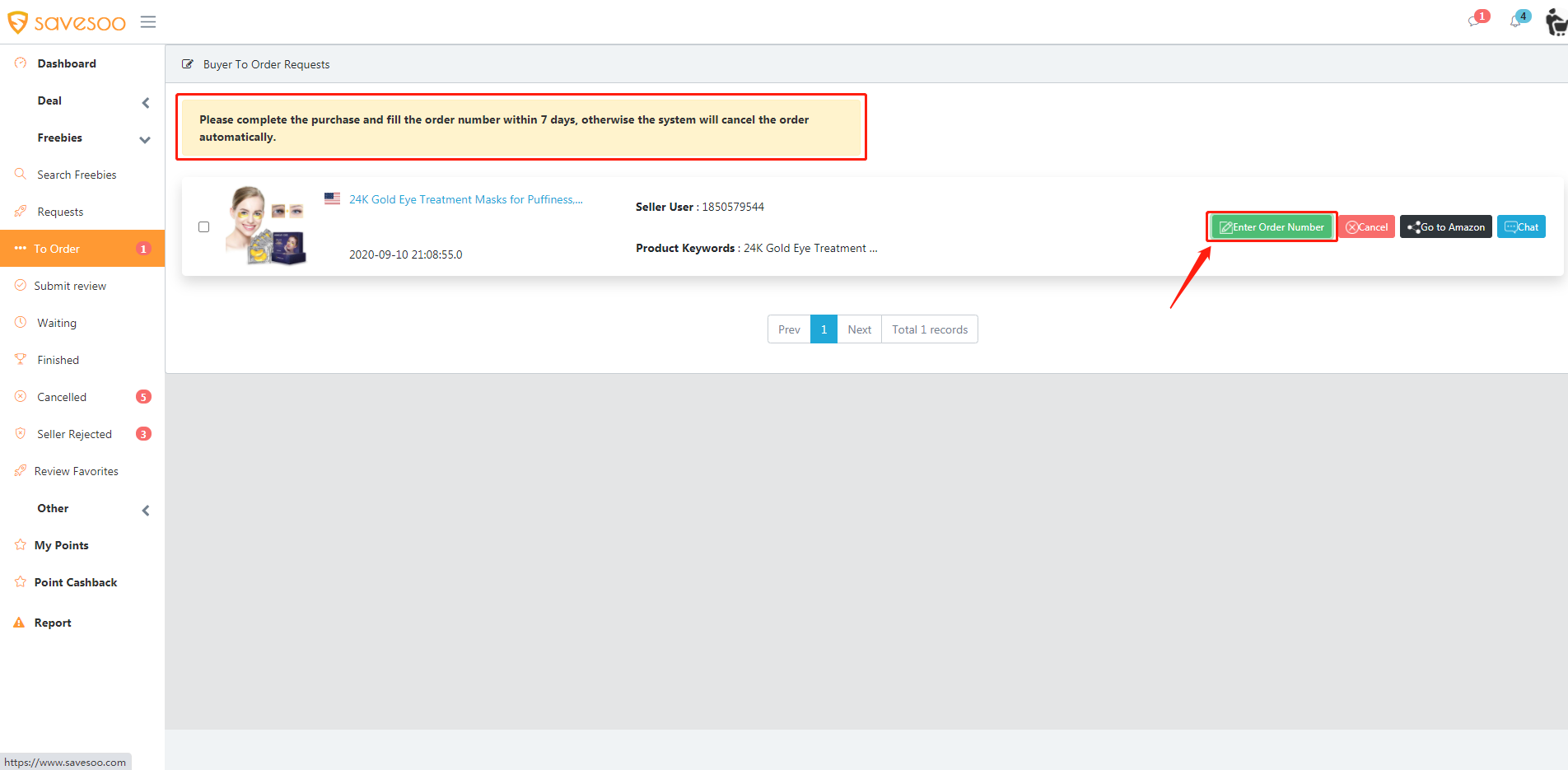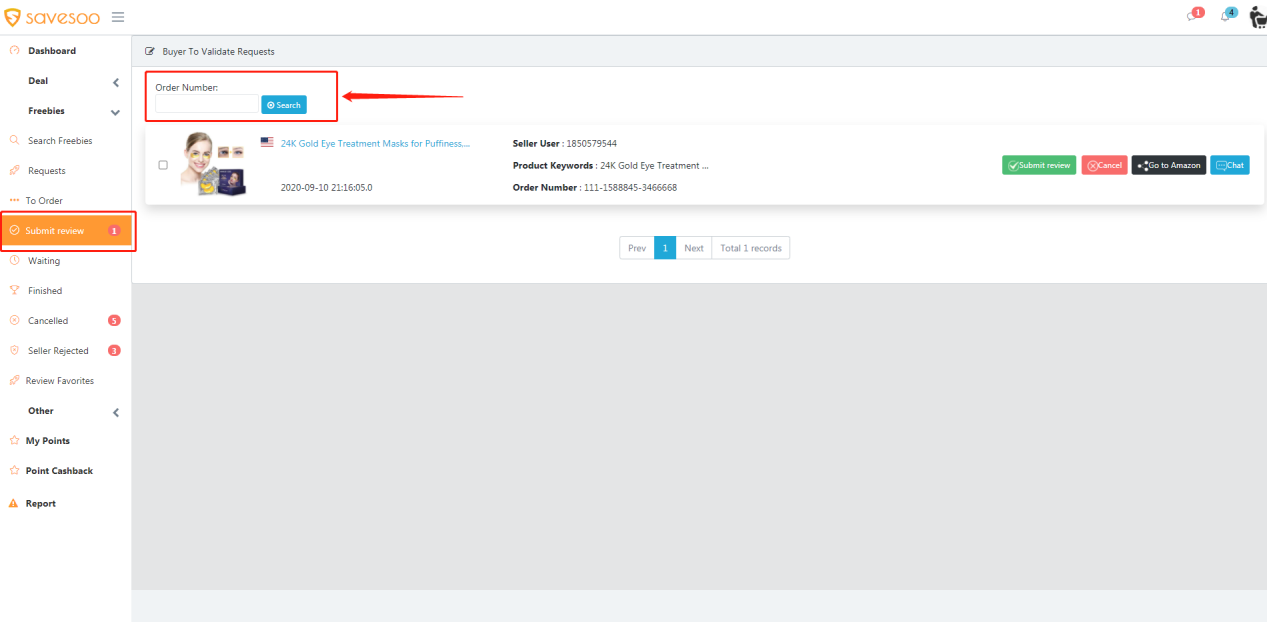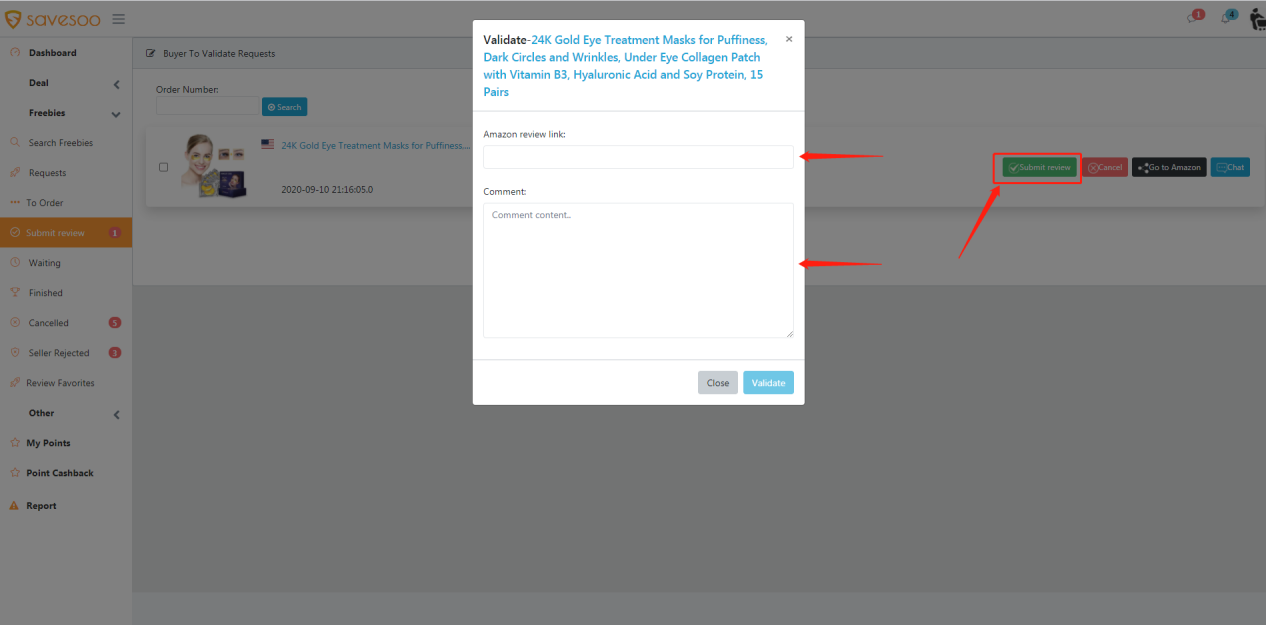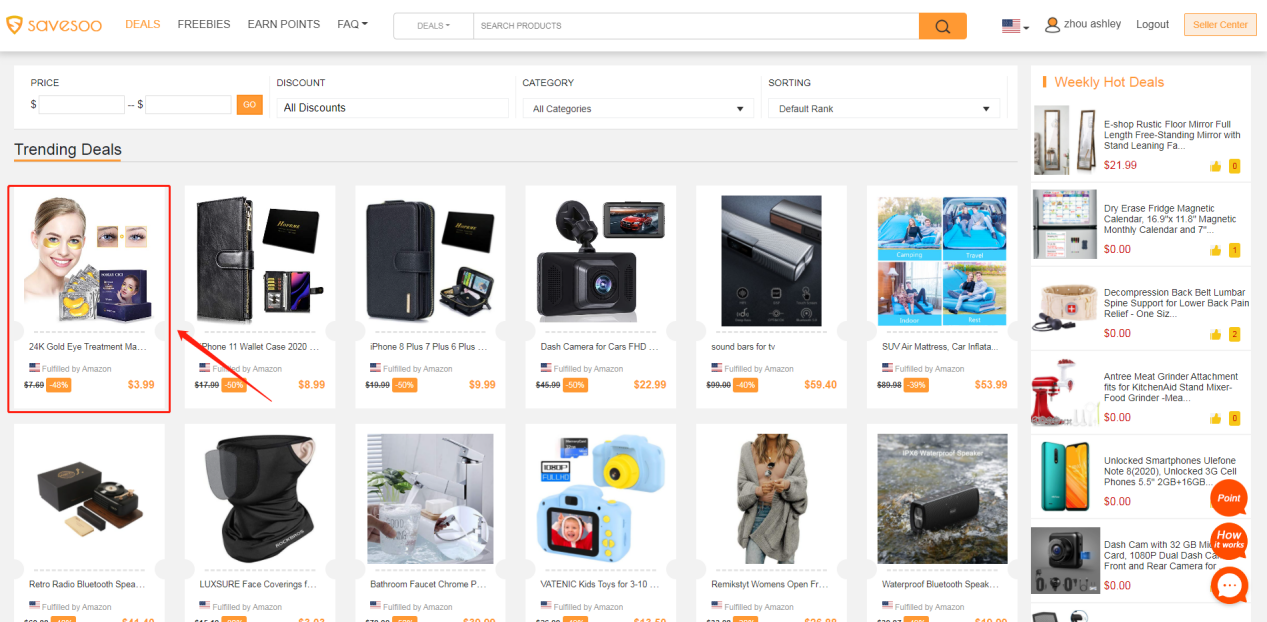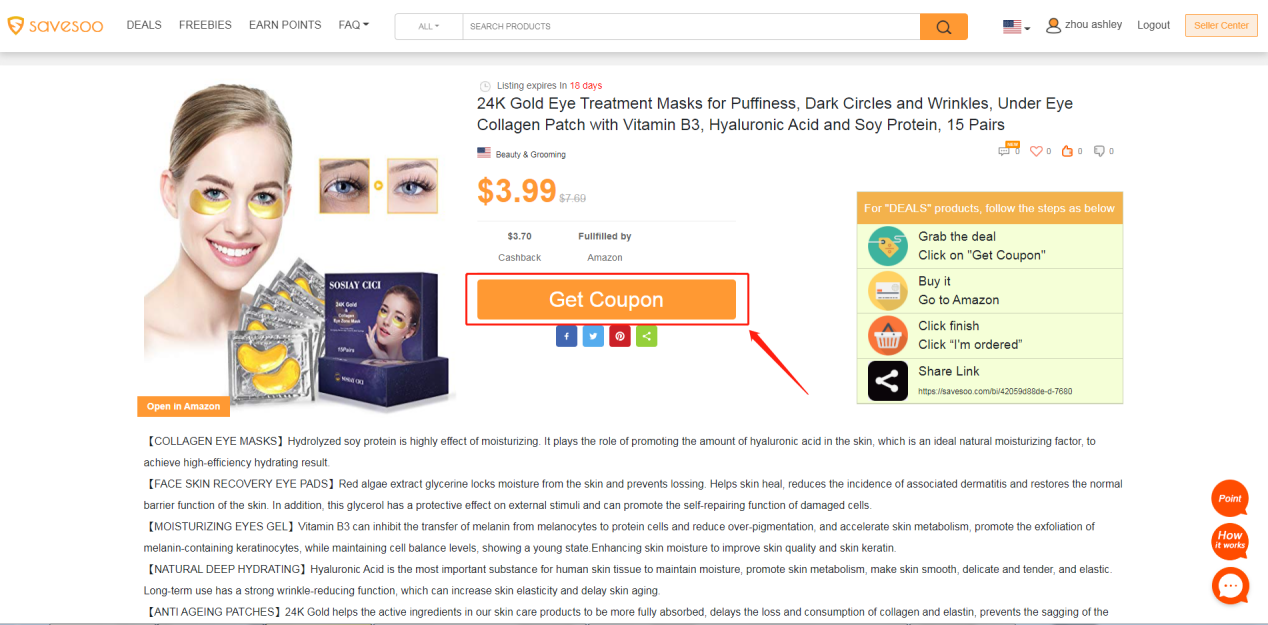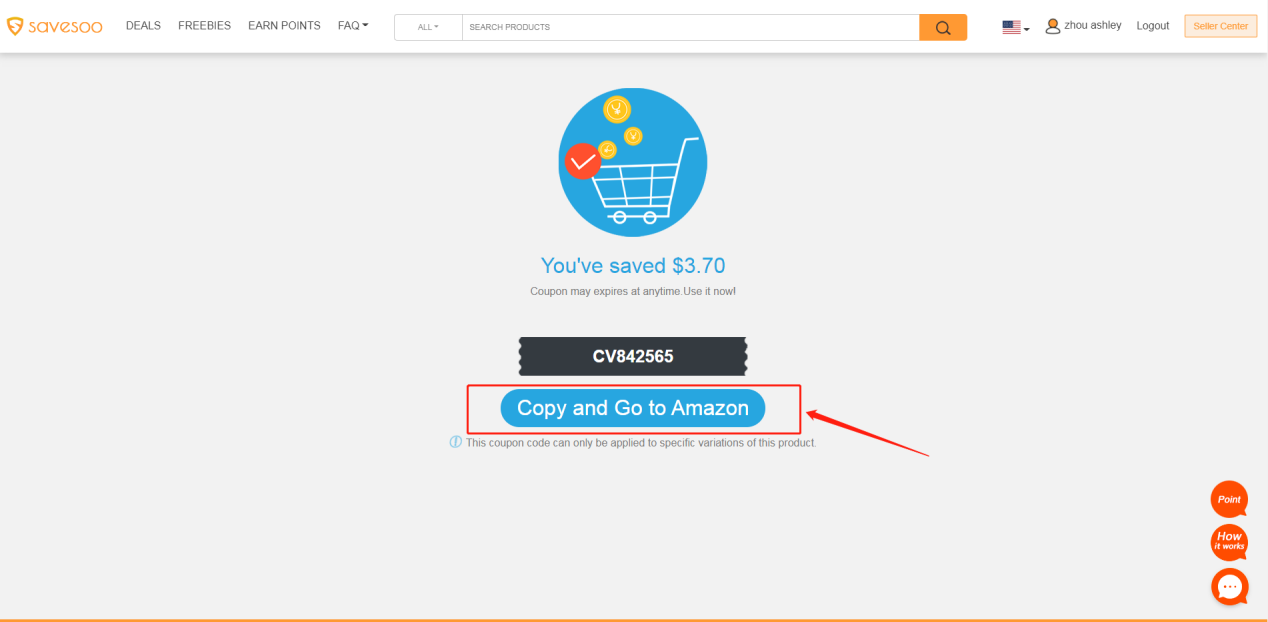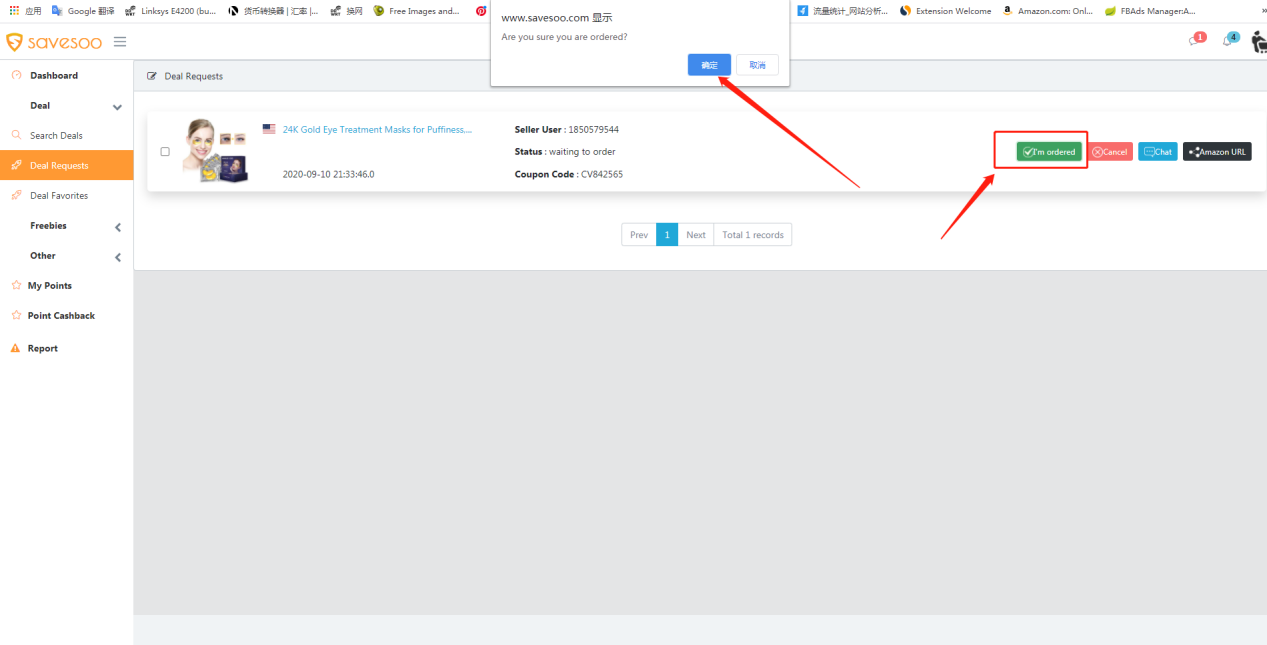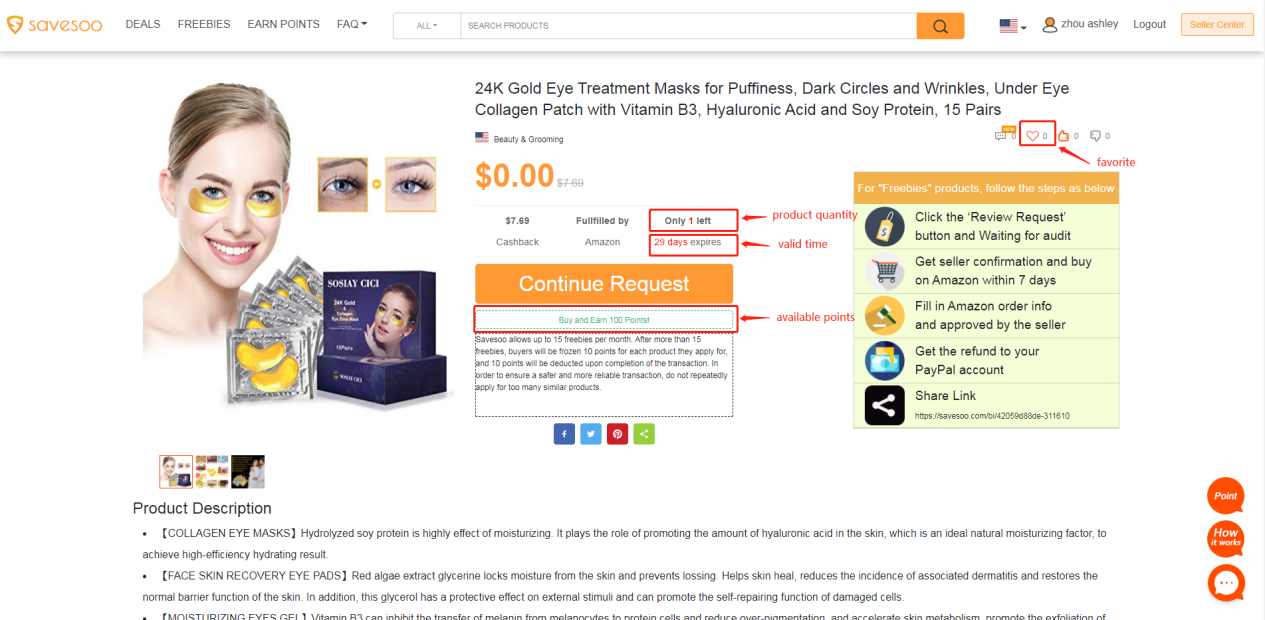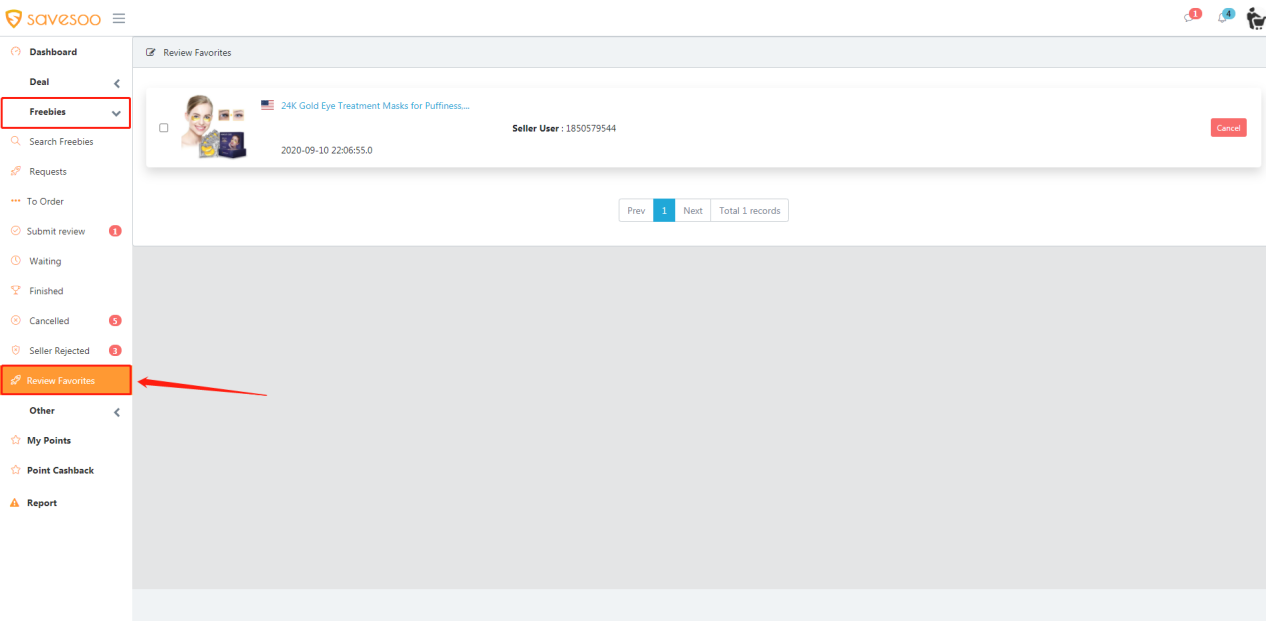Step 1: Register An Account
1. Hi, friend. Welcome to our discount website Savesoo.com, please register as a buyer first before purchasing products on our site.
Click “Sign up” button to create a new buyer account.Click “Log in” button after you created a buyer account.
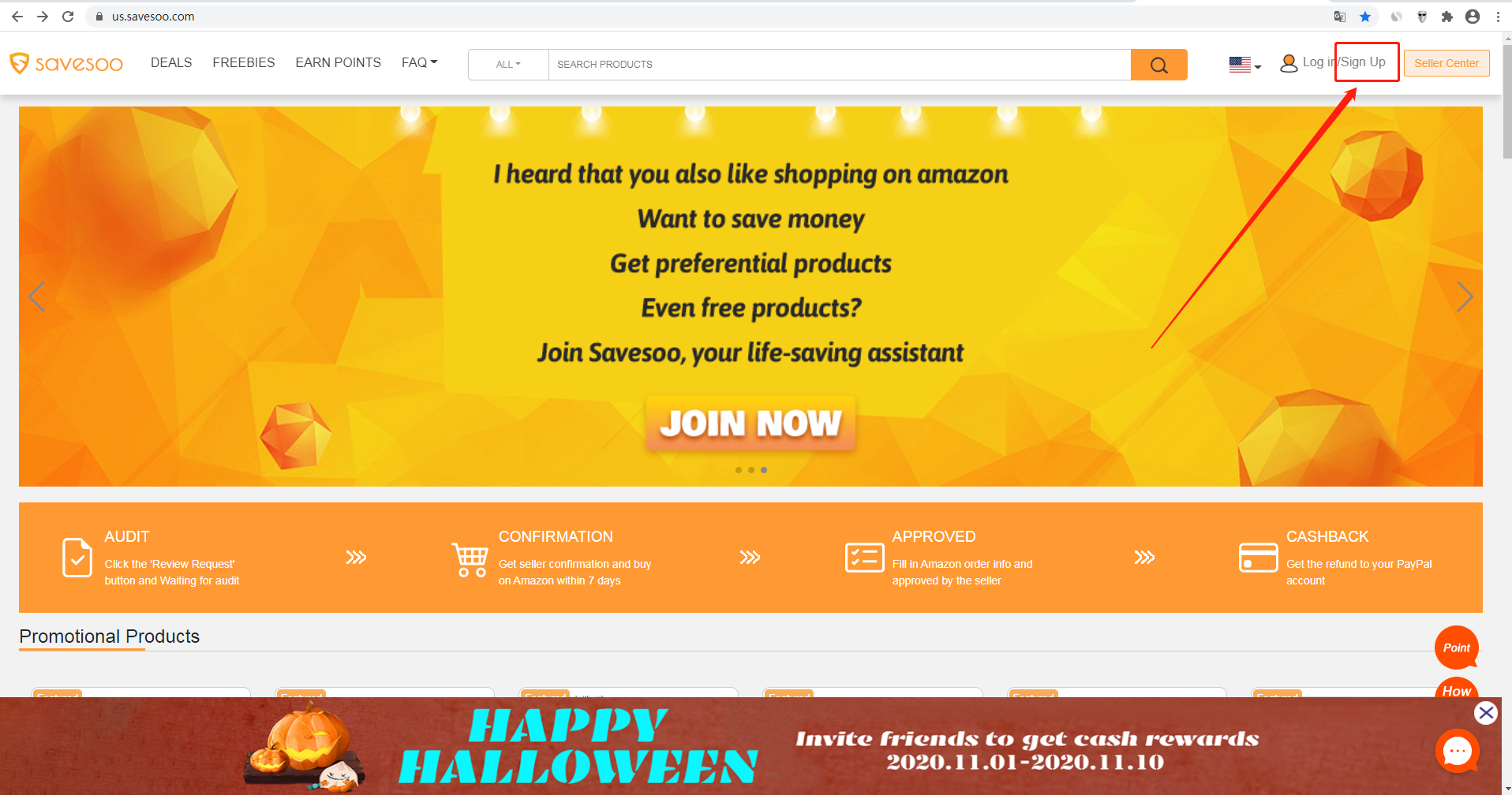
2. Pay attention to choose the country when signing up, since you can only purchase products for that country.
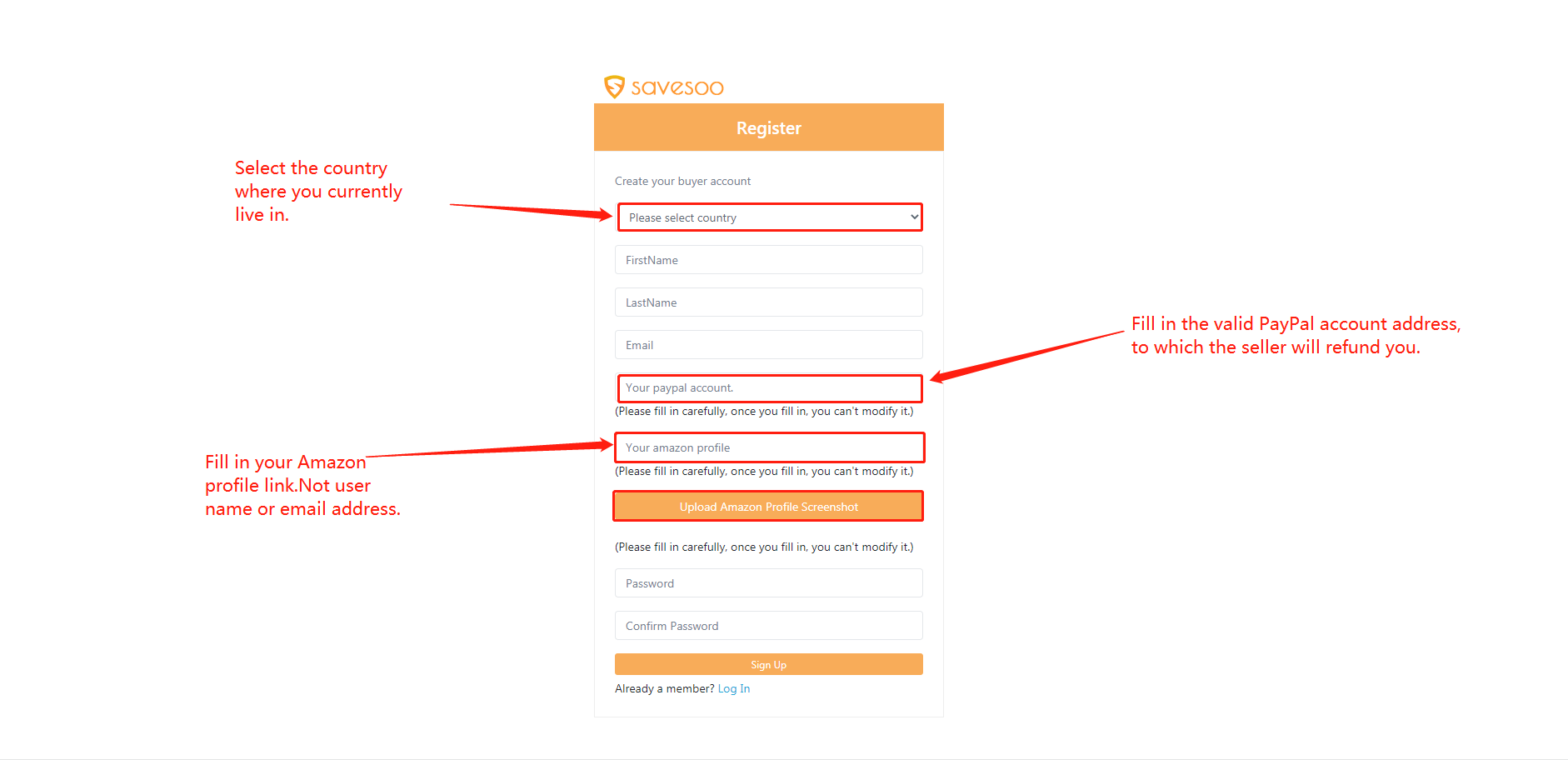
In order to prevent someone from using network IPs in different countries to register a large number of accounts to fraudulently obtain money, we have restricted this feature. The country you registered must be the same as your current country, otherwise the registration will not succeed.
Please fill in your PayPal account and Amazon personal homepage link carefully, because once filled in, it cannot be changed. The seller will give you a refund based on the PayPal account you filled in, please fill in carefully. Friendly reminder, you can choose to upload a screenshot of your Amazon homepage, but in this case the seller will not be able to clearly check your review status and account quality, so you will most likely not be considered by the seller for cooperation.
3. When finished your registration, you will receive an activation email, click "activate" in the email, then you can log in to the buyer's back end on our site. Note: please fill in the information carefully. It can not be modified after country and pp account certification.
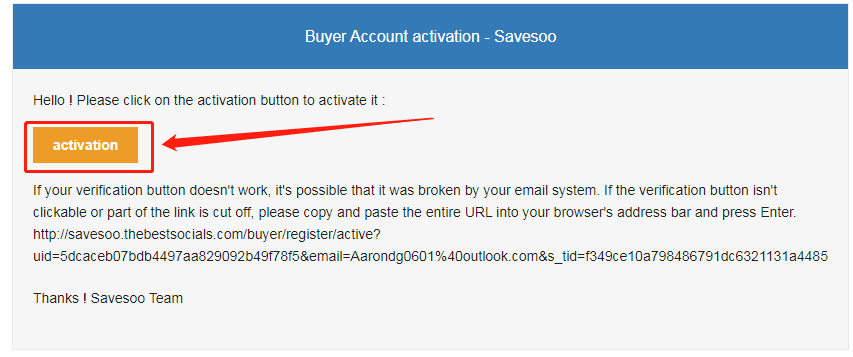
If you doesn't receive the email.Please check your junk folder or spam.If there’s nothing. Maybe you can change a new email address to sign up again.
4. On the back end page, you need to fill out your personal information and your Amazon profile.
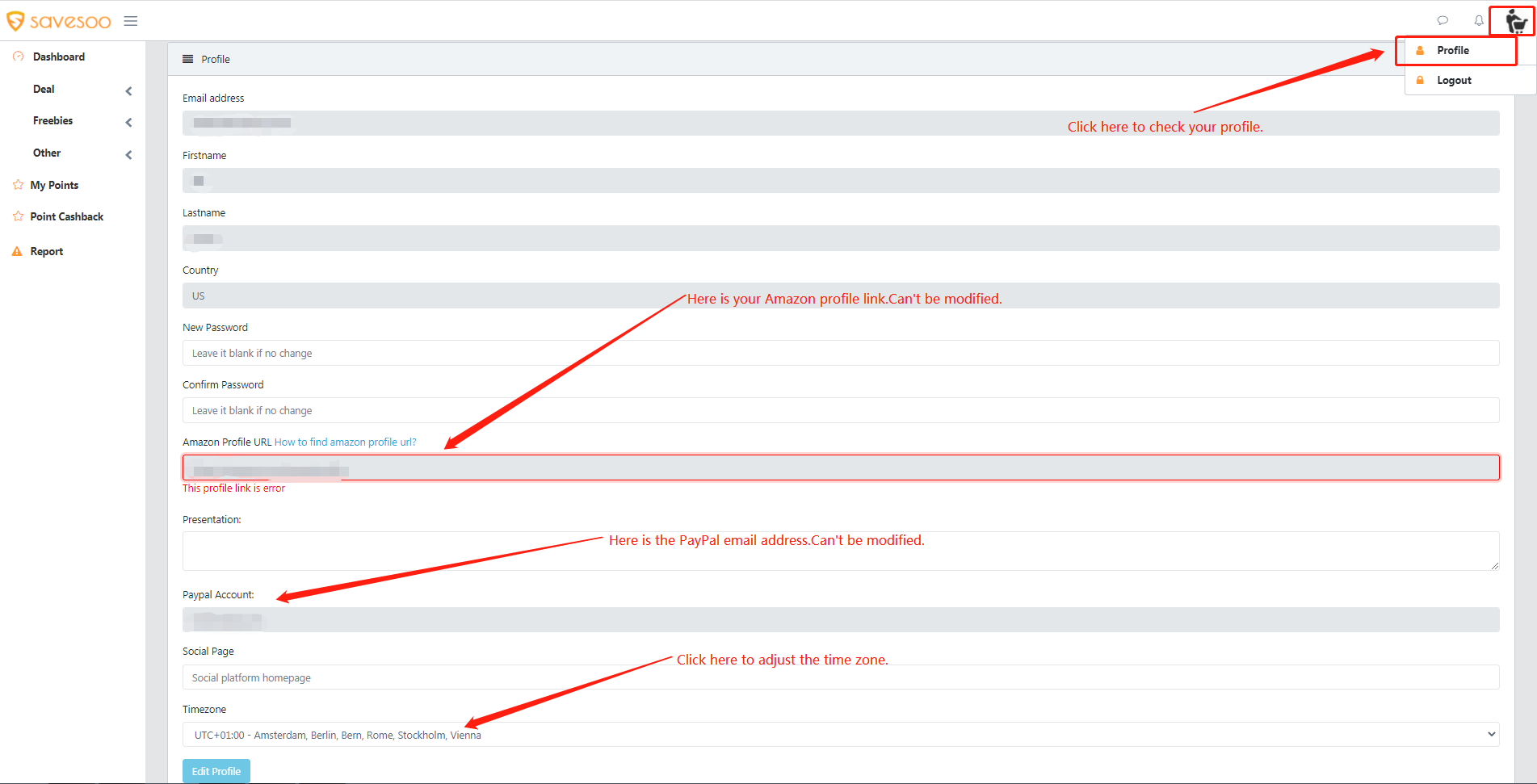
Add personal information and adjust the time zone of your country
Step 2: Activate Points Function
Our platform has a point system, you can get points by completing tasks or applying for products. When you get a certain number of like points, you can withdraw cash. But before this, you must activate the points system to do the above. If the points function is not activated, you will not get points.
1. Click “My Points” section and a pop-up window will appear to remind you to accept the rules of the integral function, click the “Approve&close” button at the bottom of the pop-up window to activate the integral function.
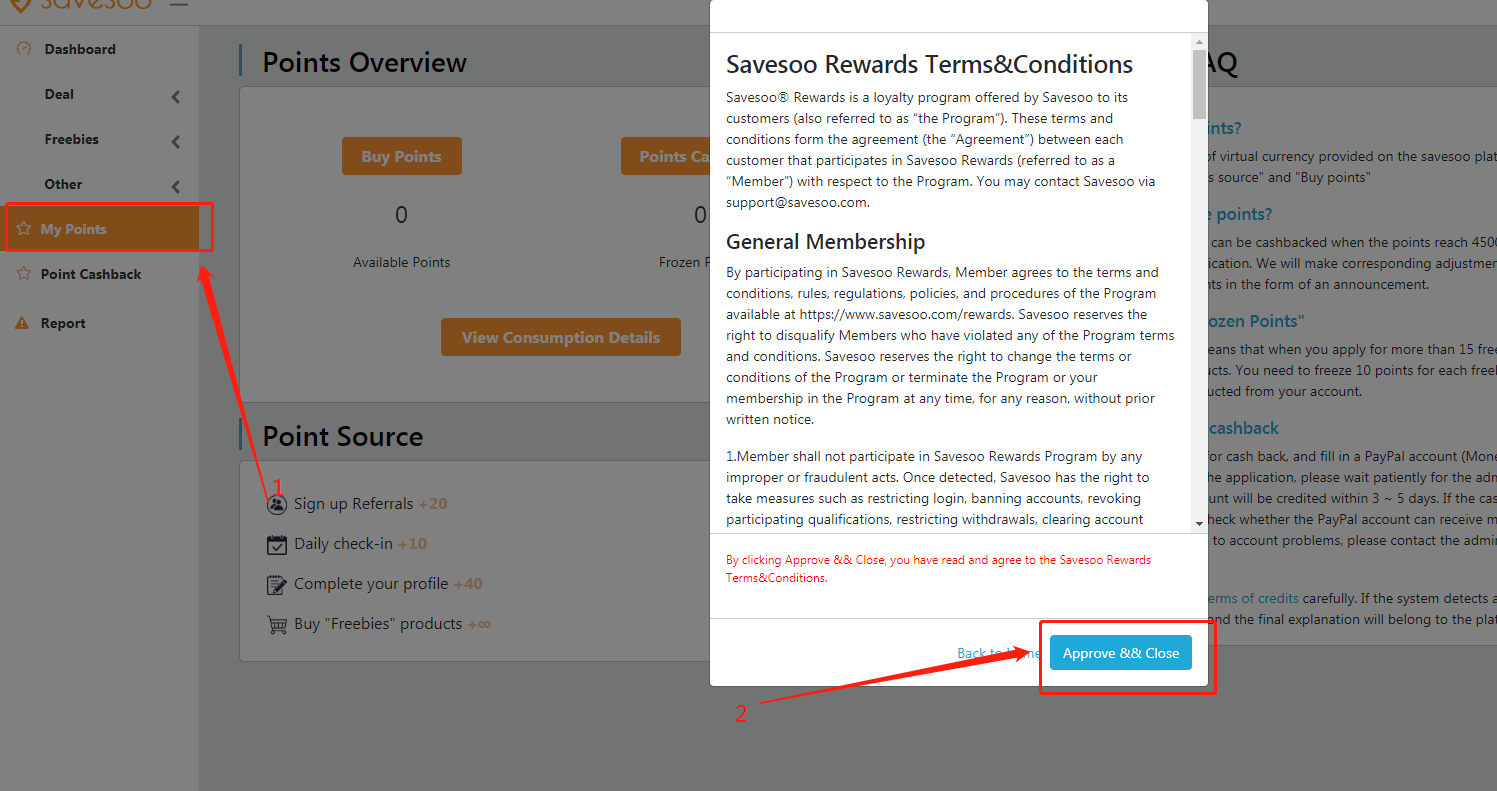
2. You can view the points detail by click the “View Consumption Details” button.
Complete the tasks below.You will have chance to get the points.
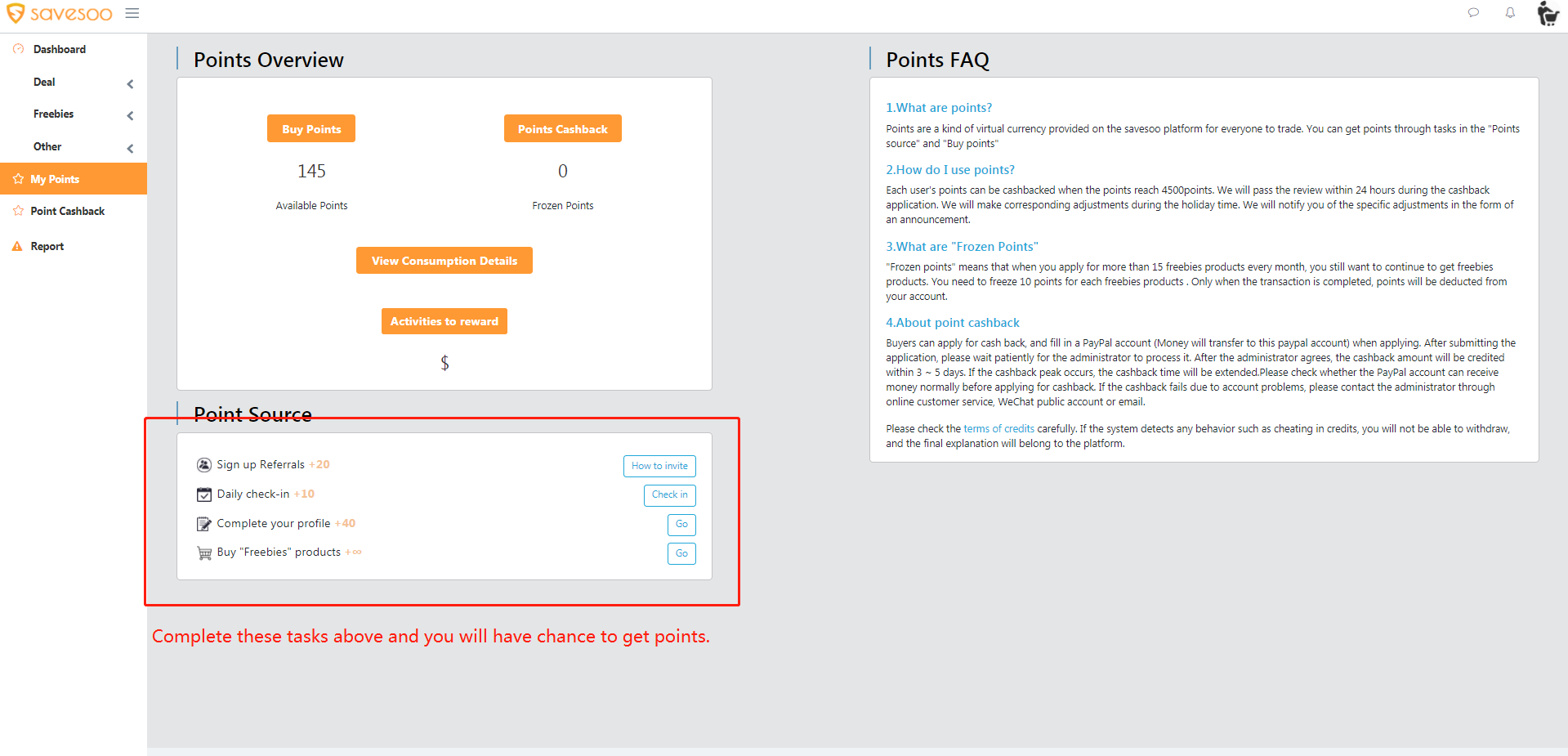
There is a “Sign up Referrals” button. Click "How to invite" button. And then copy the URL and share it with your friends. Let your friends to click the link and register as a user of Savesoo successfully. And then you will got 20 points.
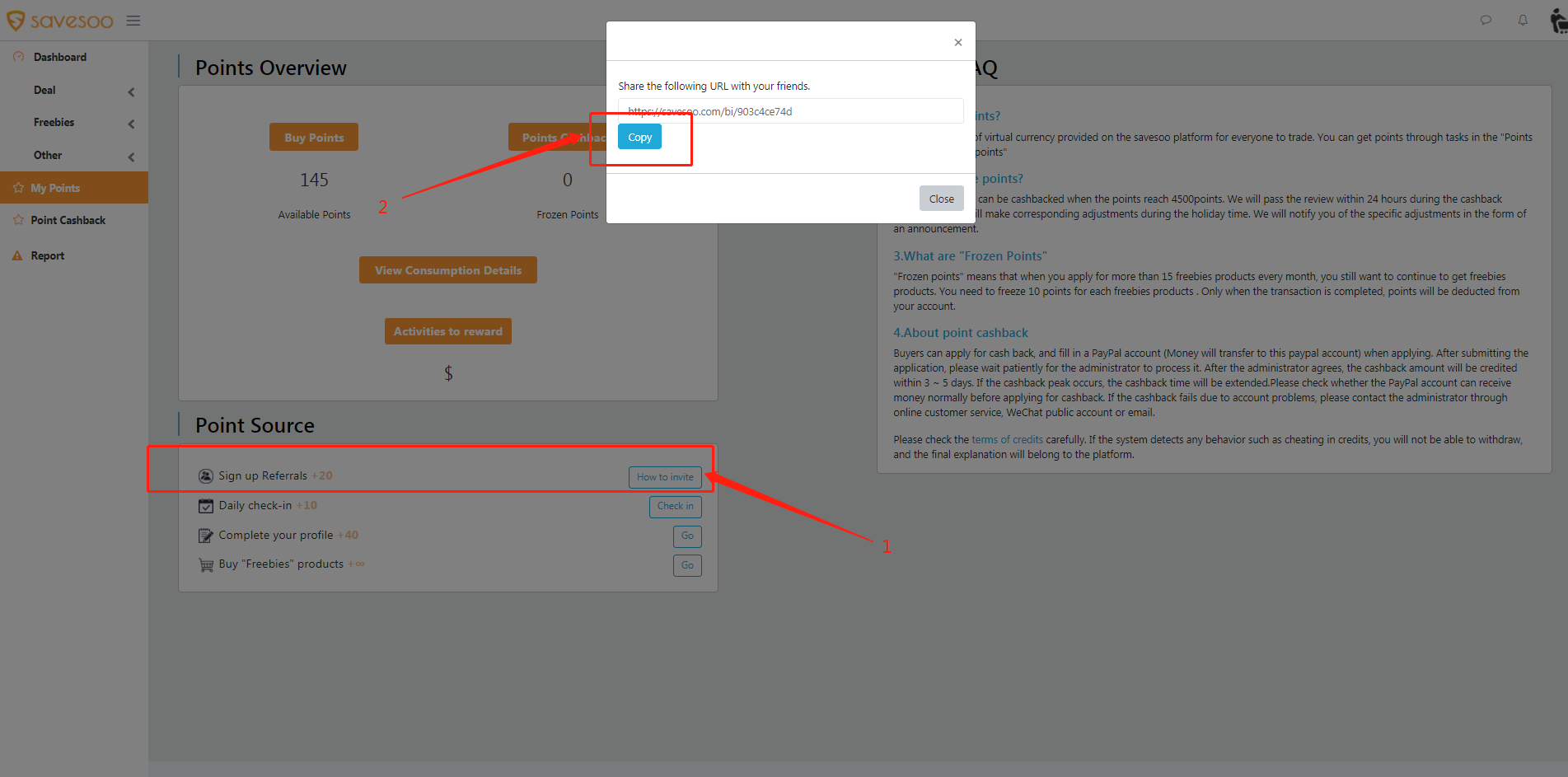
Also,you can buy products to get points.But remember that Only when you apply for a product with a "Earn Points" label and complete the request.You will get the points when the request is moved to “Finished” status.
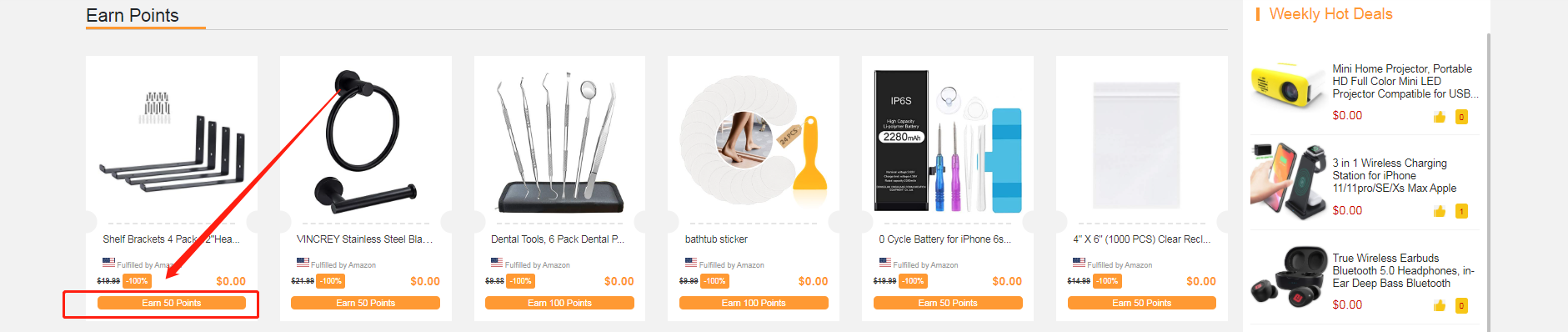
3. Click the “Points” button at the bottom right corner of the homepage to learn about the points function.
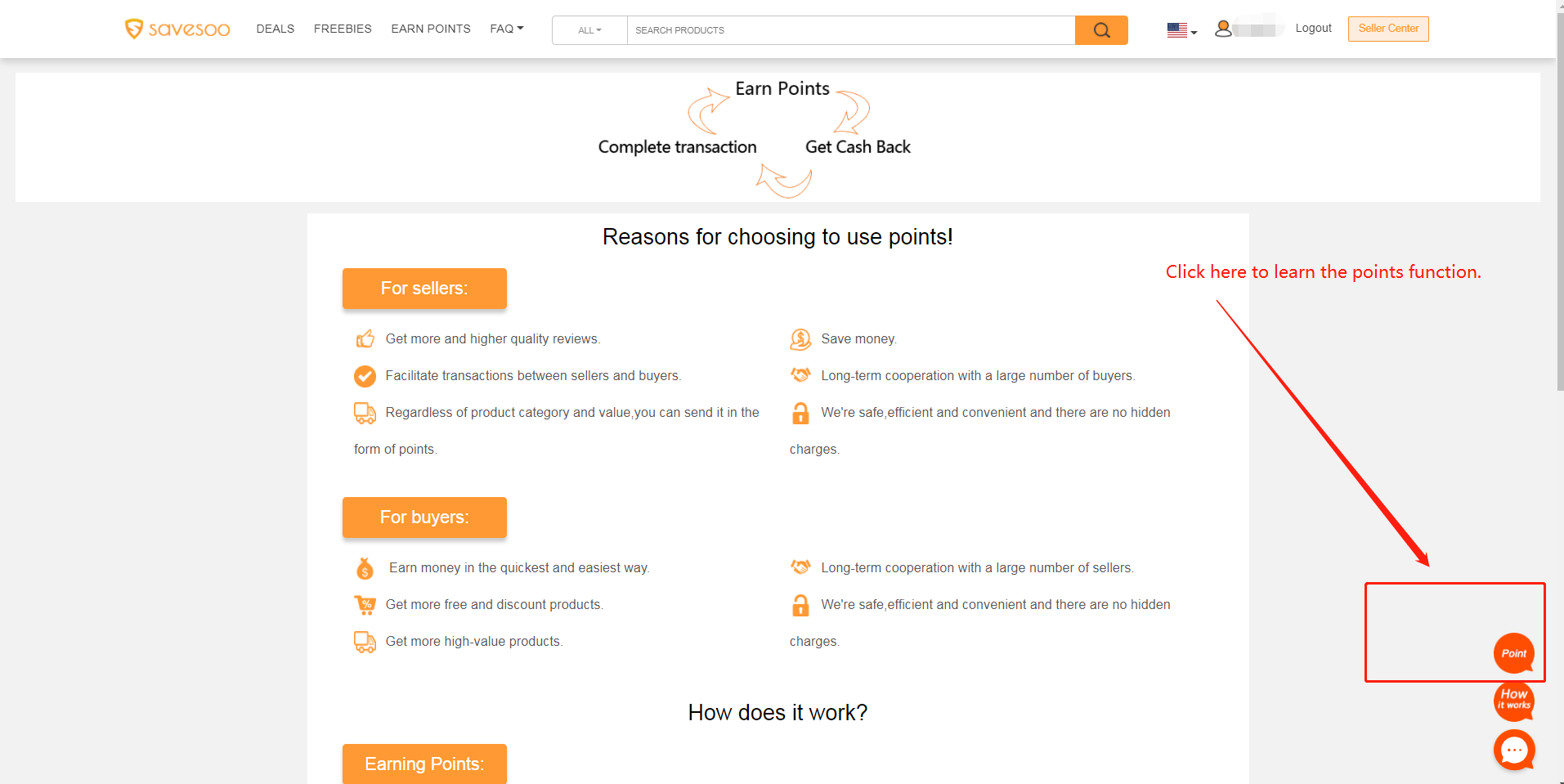
Step 3: Apply For The Product When finished filling out your profile.
1. You must read " Buyer must-read " before applying for the product.
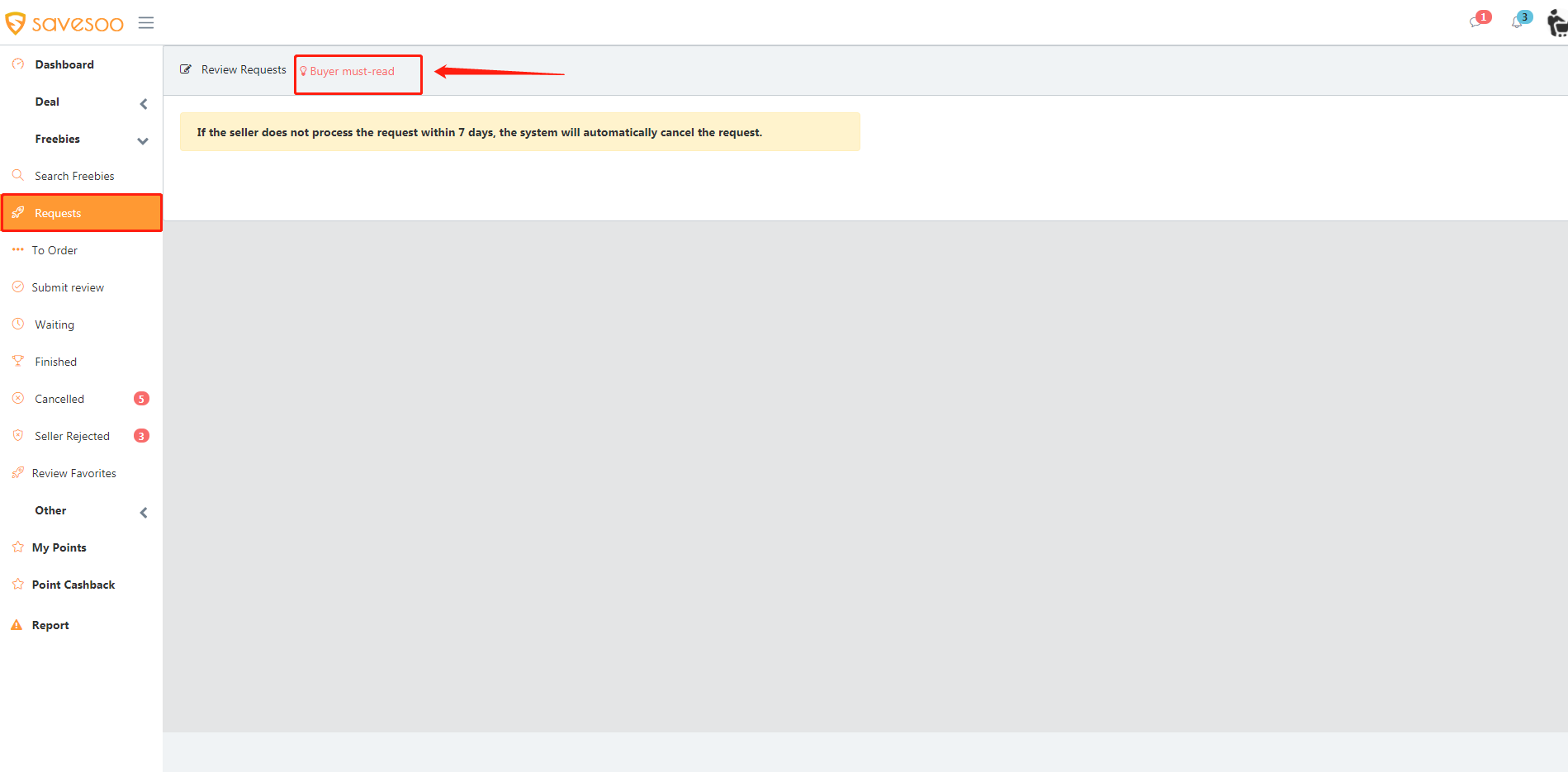
2. When you've read the buyer must-read , you can go to the site and choose the product you like. Click on “ Freebies ” and then click on “ Search Freebies ” to go to the products page.
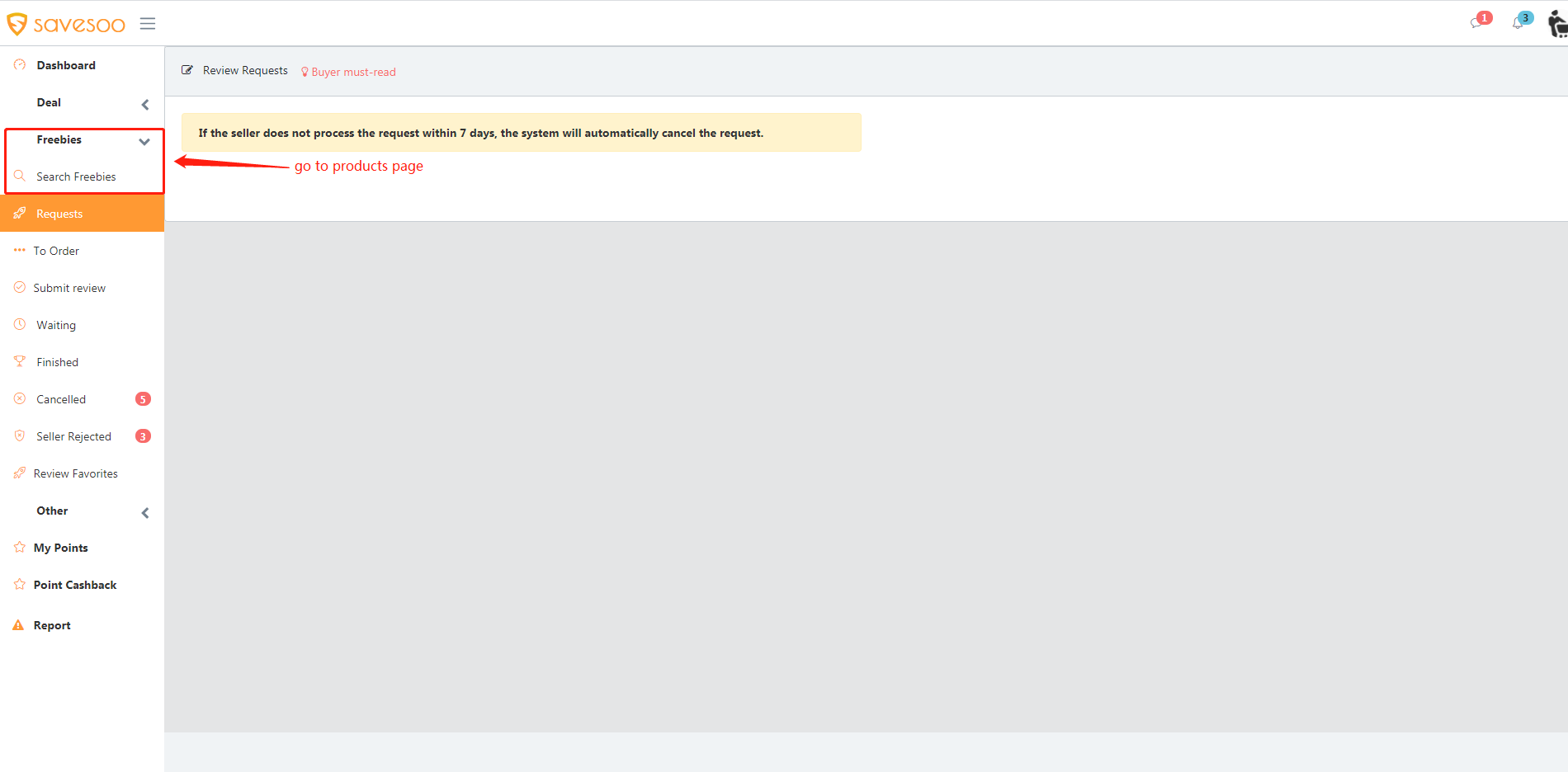
3. Click on “ Freebies ” and select one item you’re interested in.
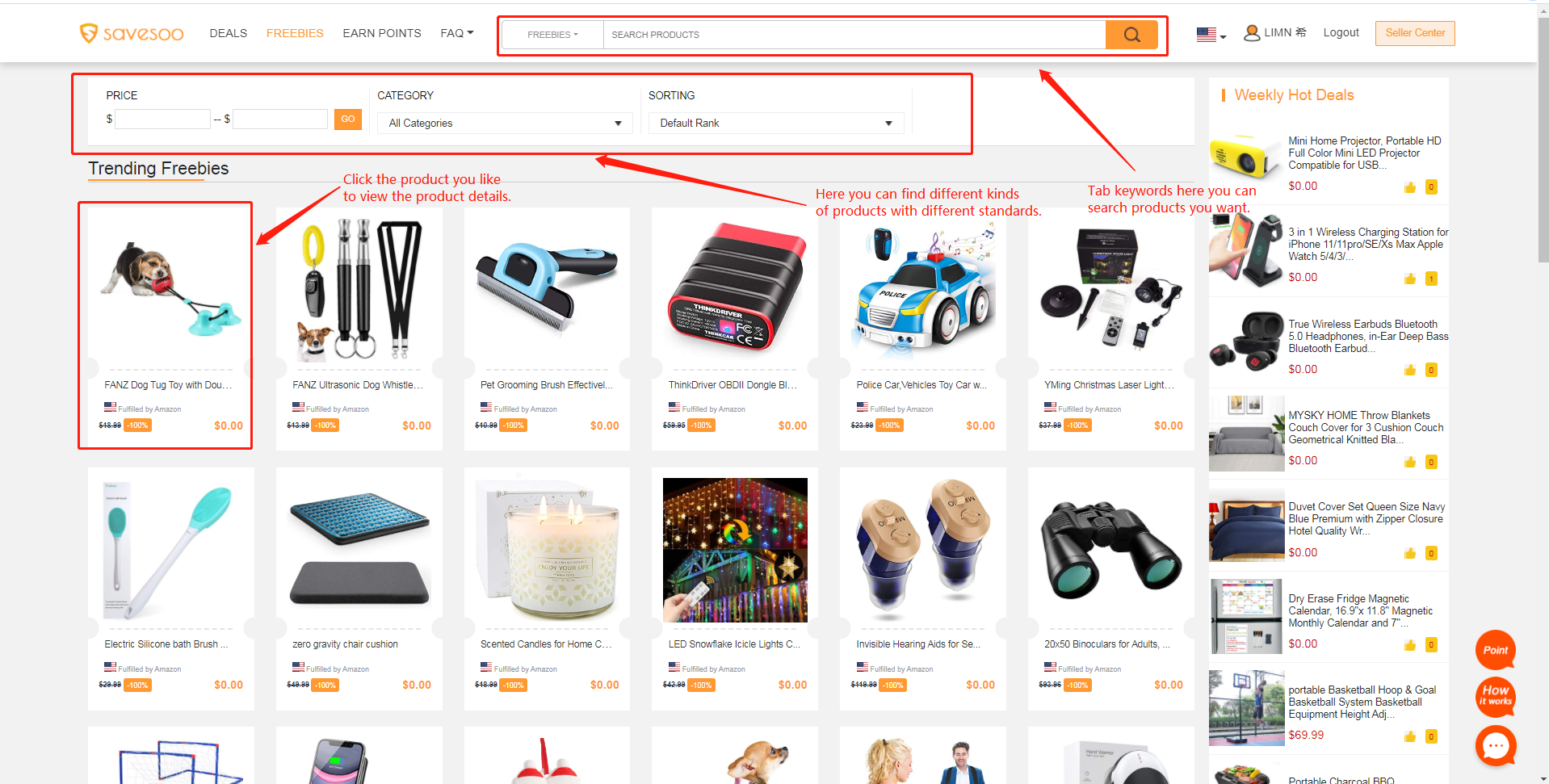
4. Click the “Review Request” button on the product page to request,then click “OK” to go to buyer's back end page.
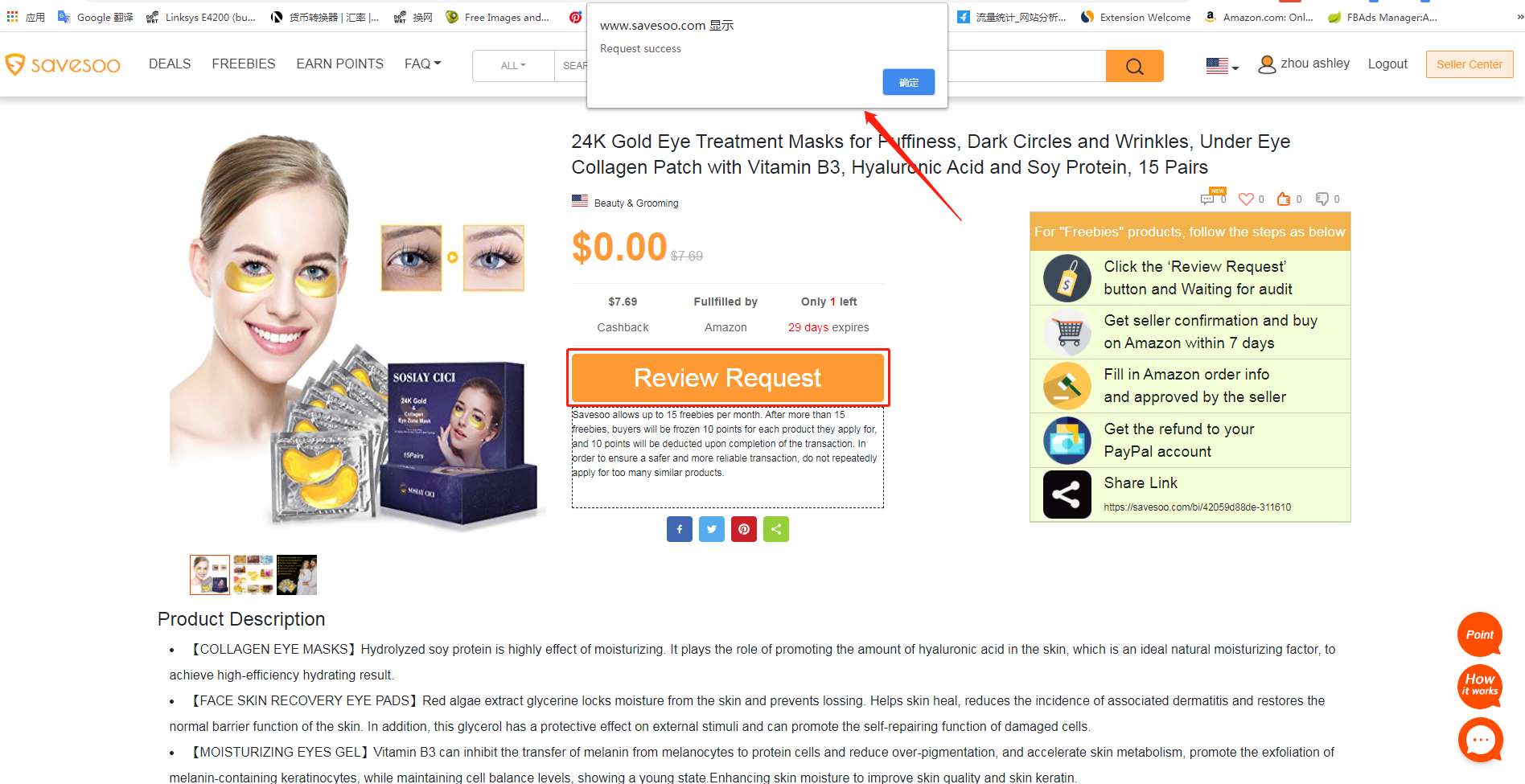
Every buyer can only request 15 times per month. It means you can request 15 freebees a calendar month. If you requested more than 15 times, 10 points will be frozen from your points each time, until you have no points to be frozen. If your request reaches the "finished" stage, your frozen points will be deducted. If your request is rejected or cancelled, your frozen points will be returned.You can check the frozen points in ”My Points” section.
5. You can find the product you applied for in the “Requests” list, click "Chat" to communicate directly with the seller and wait for his approval.
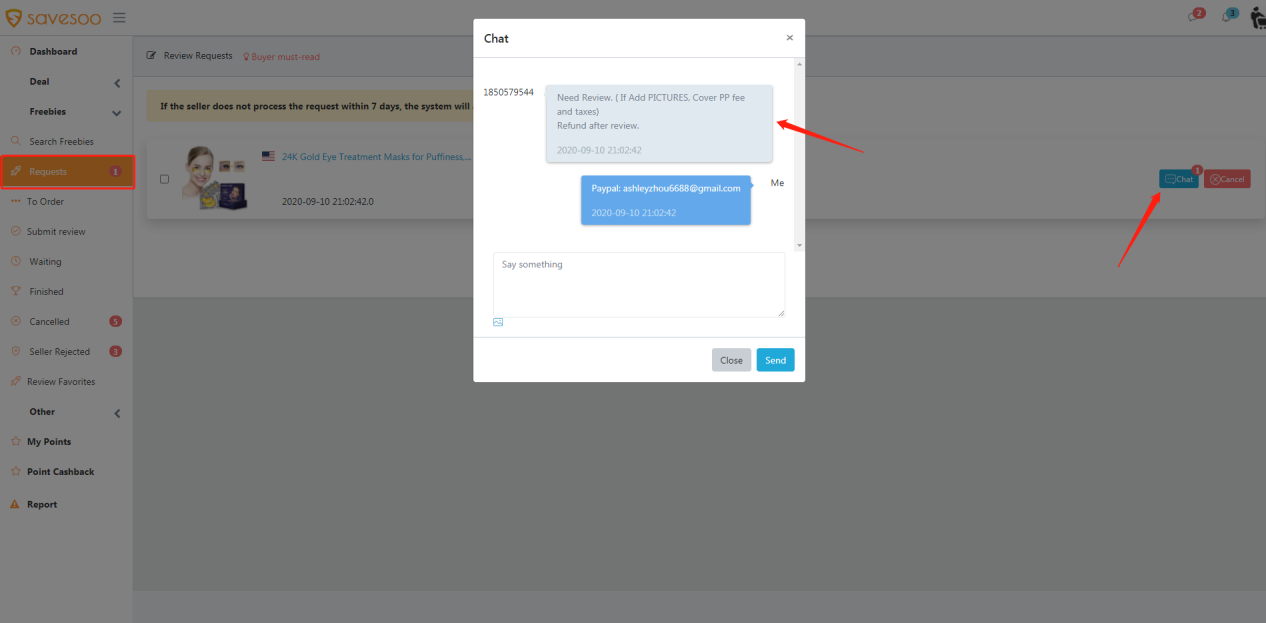
The information in the dialog box is automatically sent to every buyer who requests. It is a review requirement, so it does not mean that the seller approves your request.
6. When the seller approves your application, the product you applied for will be moved to “ To Order ”status.You can see seller information and product information.Click “ Go To Amazon ” to place an order
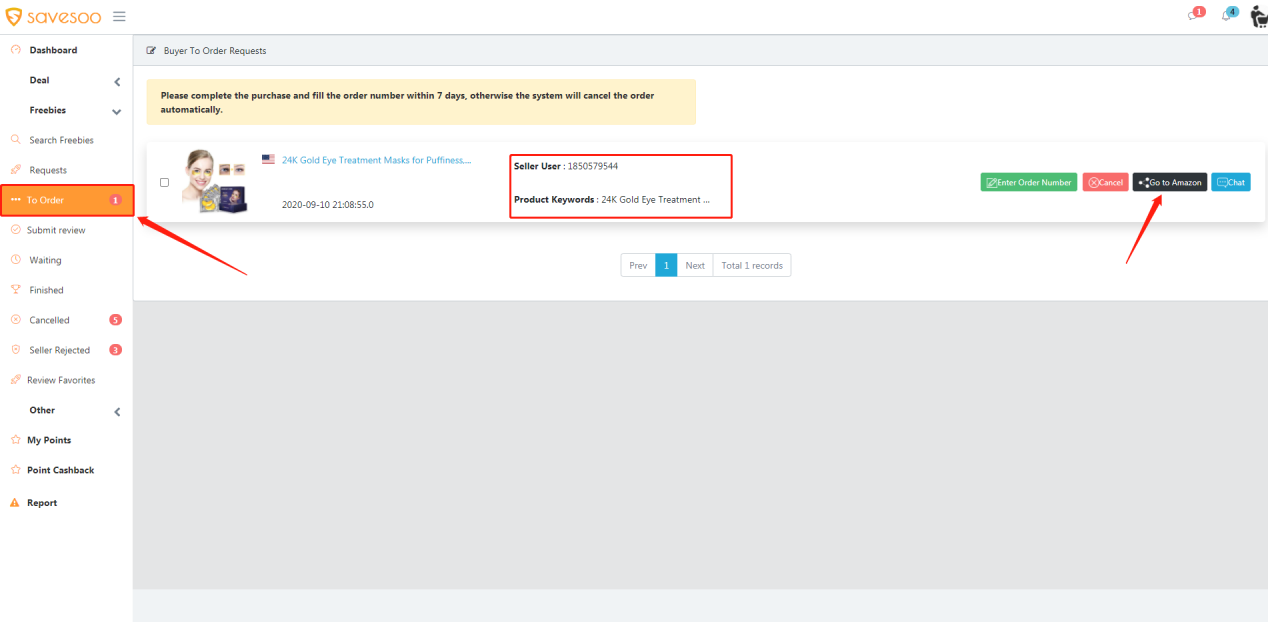
7. After placing an order with amazon, go back to the site and fill in the amazon order number.
If you have any question.You can click the ”Chat” button to talk with the seller.
Note: If the order number is not filled within seven days, the application for this product will be cancelled automatically.
If the order is cancelled or rejected by the seller.You can’t message the seller agian.And you can request the item again if you are rejected.
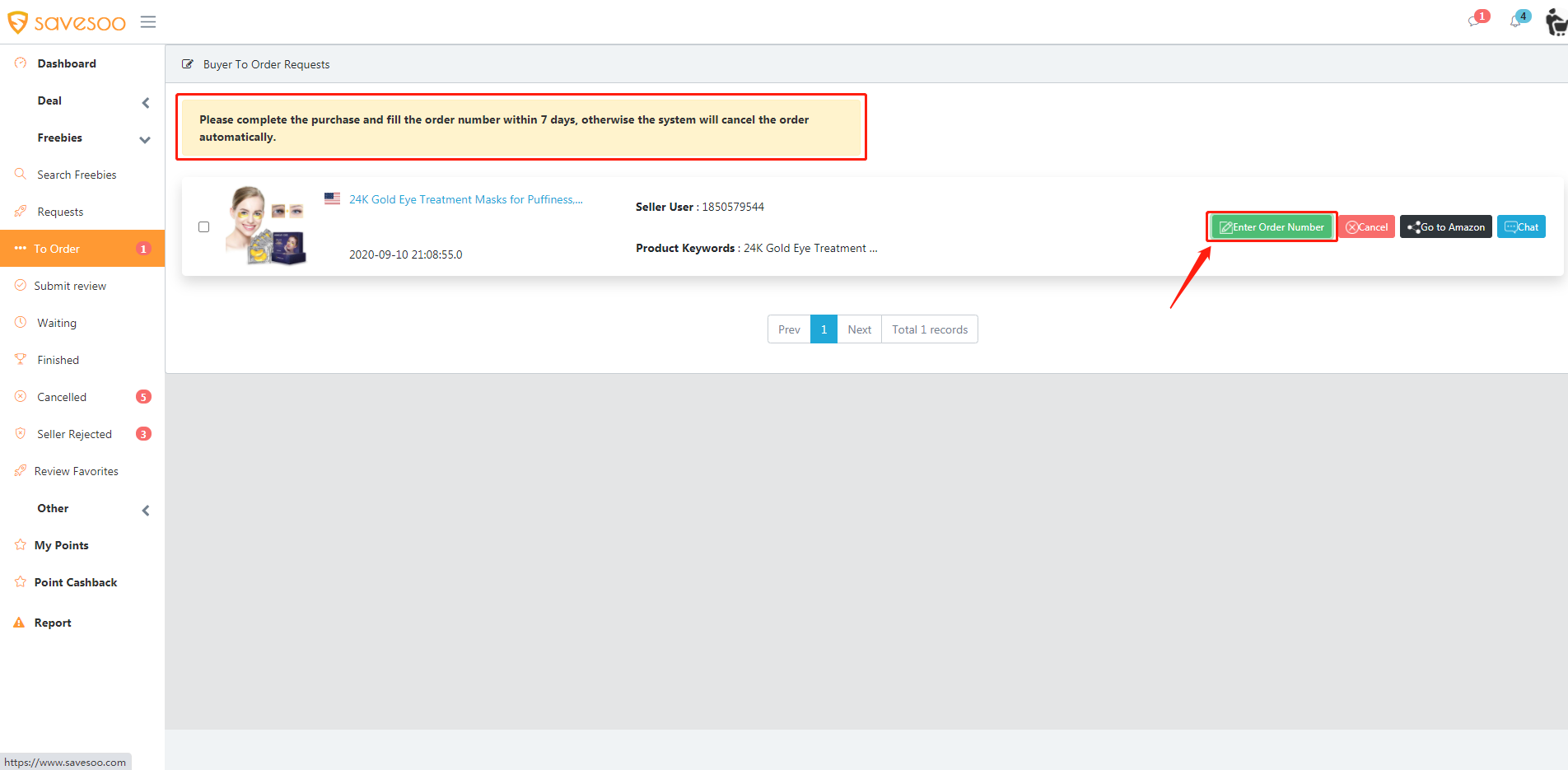
8. When finish filling in your order number, your ordered product will be moved to “ Submit review ” status.You can search to find the order.
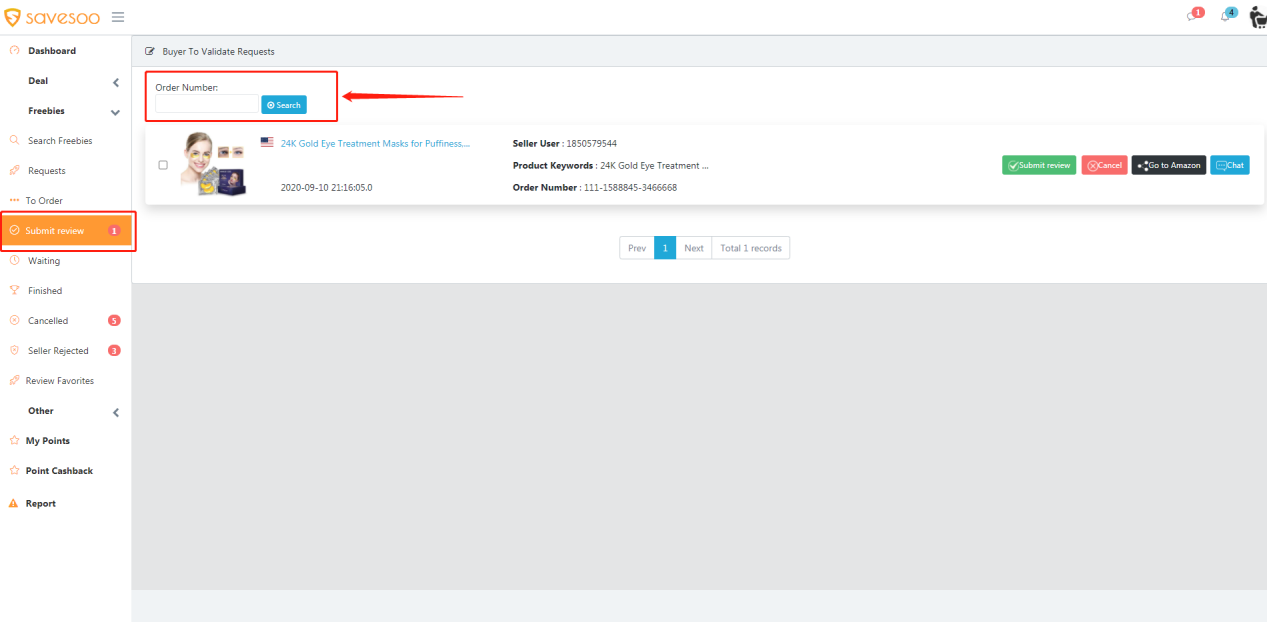
9. Once you receive the product, leave a review as requested by the seller,then you can click " Submit review " to send your link of review on our site, seller will refund you by Paypal when he confirm your review.Your comments on this process will appear on the product details page
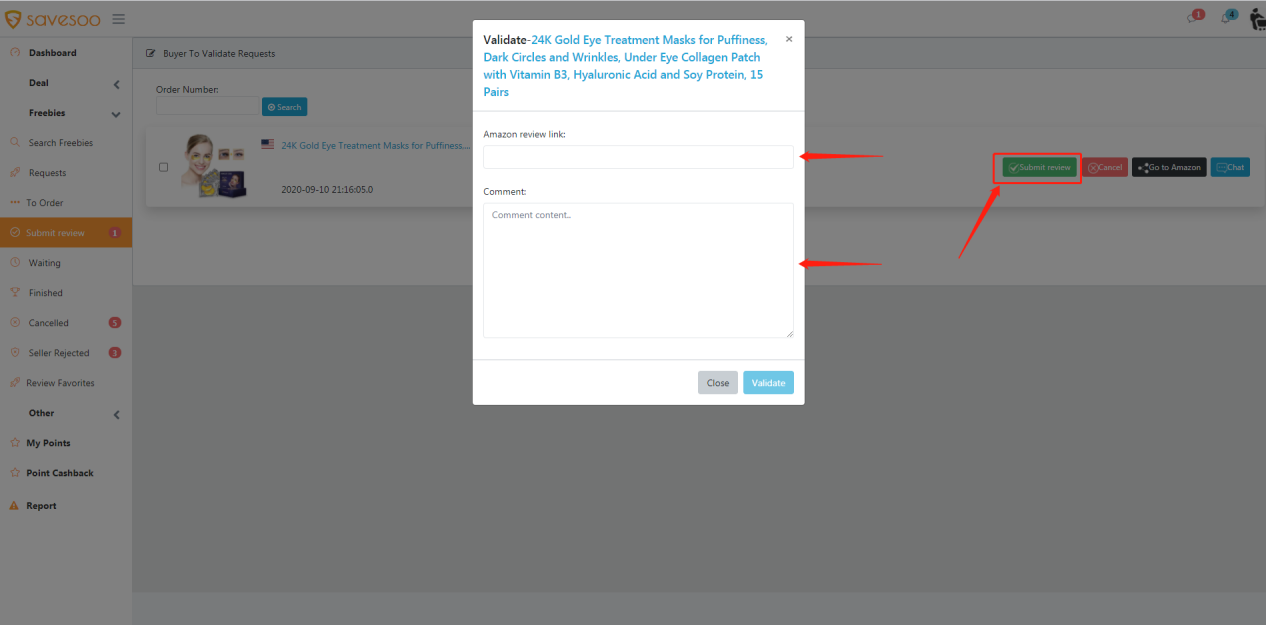
Note: If you can’t post your review or your review has been removed by Amazon.You should tell it to the seller and ask the seller if there are other remedies. If the seller does not respond, you can click on the chat box in the lower right corner of the page to ask for help from online customer service.
The seller will refund you in 3-7 days after you submitted review link.And upload the refund screenshot to Savesoo.You can check the refund through the screenshot.
The system will move the order to "Finished" status in 10 days after the buyer submitted review.If the seller didn't upload the refund screenshot to Savesoo during that time.It will be signed as "Abnormal Orders".
You should check it whether the seller has refunded you.If not.You can tell me,I will help you to contact the seller.
For Deals
1. Select the product you like, click “View Details” to get details of the product, Click on "Get Coupon" , then click on "Copy and Go to Amazon" , it will take you to Amazon, you can purchase the product directly.
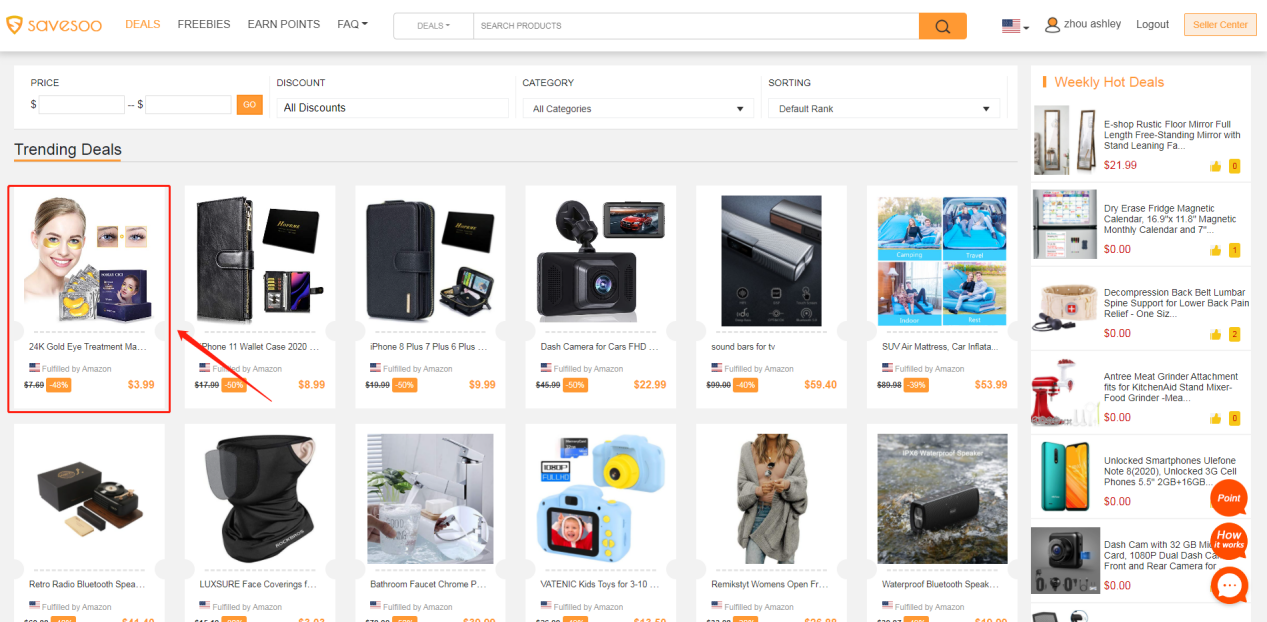
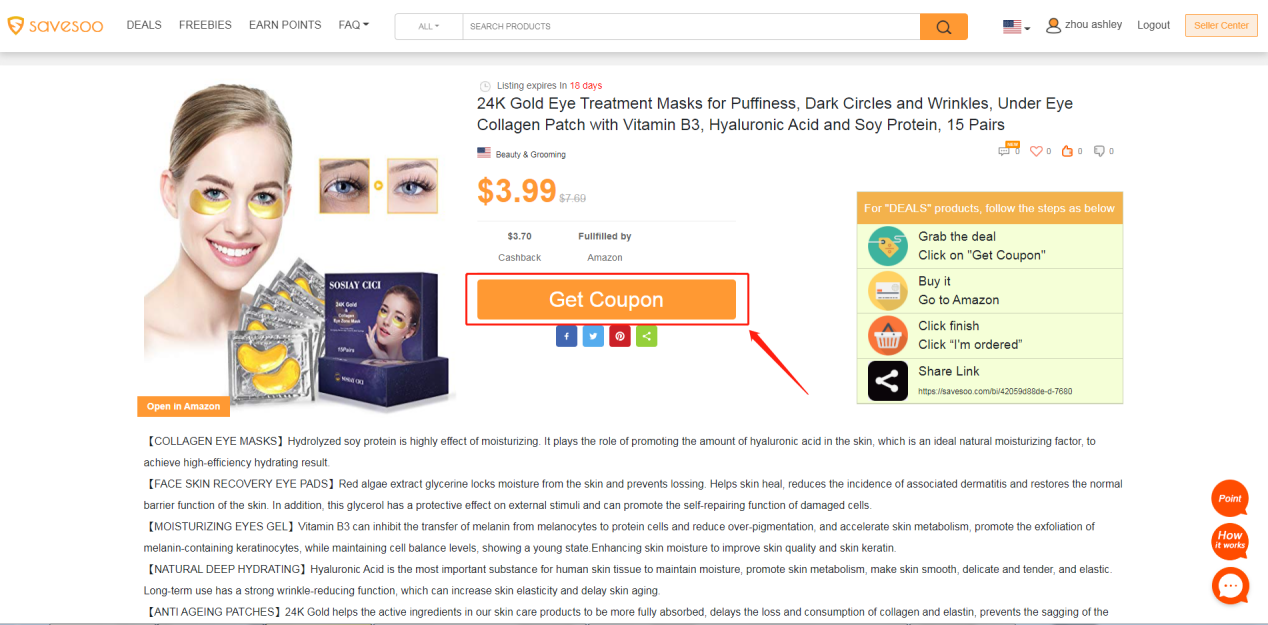
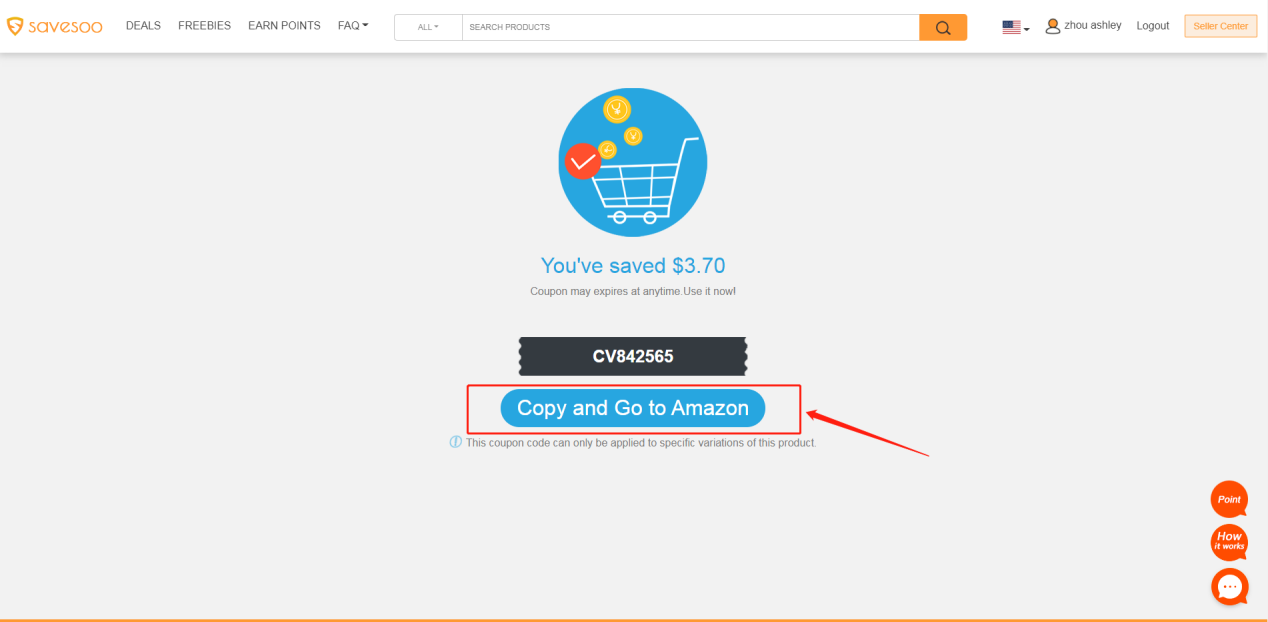
2. after you purchase the product in Amazon, you need to go back to your background page, select "Deal Requests" in "Deal", find the product you have already purchased, click "l'm ordered" and then click the pop-up box twice in succession The "OK" in the middle can complete the purchase of discount products.
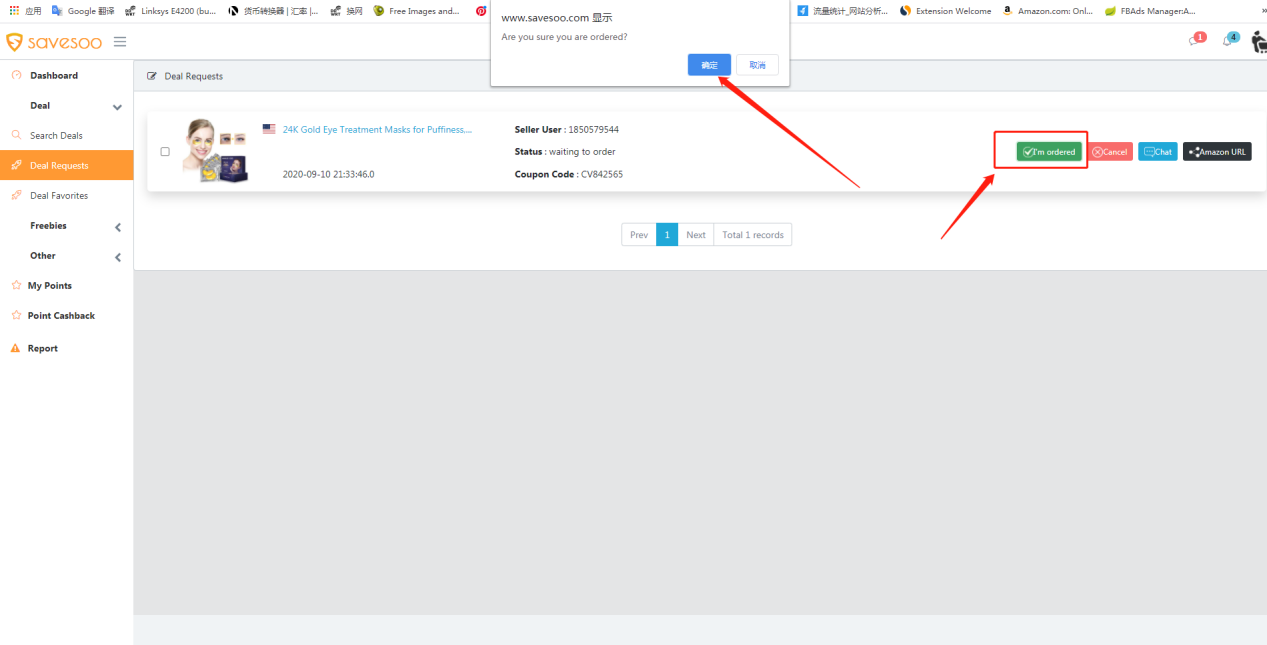
Adtional features:
1. You can also get the following information from the product details page: Expiry date of product Quantity of products Bonus points for products
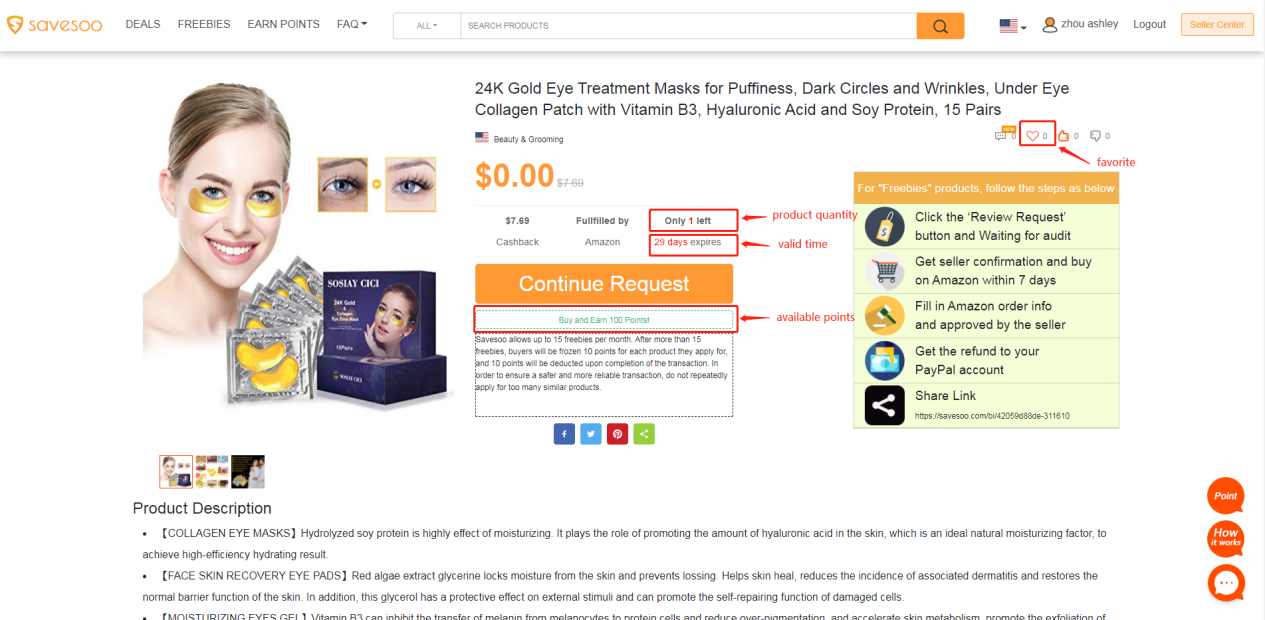
2. You can click “ Freebies ” in your dashboard and then click “ Review Favorites ” to see your collection.Then you could find the items that you marked with a heart.Also the same in “Deal” section.