
This product has been pulled off shelves
JOYXEON Wireless Weather Station with Outdoor Sensor, 21 in 1 Weather Forecast Station, LCD Color Screen, Indoor Outdoor Hygrometer Thermometer, Temperature Humidity Monitor Gauge, Alarm with Manual
Home & Garden
For "DEALS" products, follow the steps as below
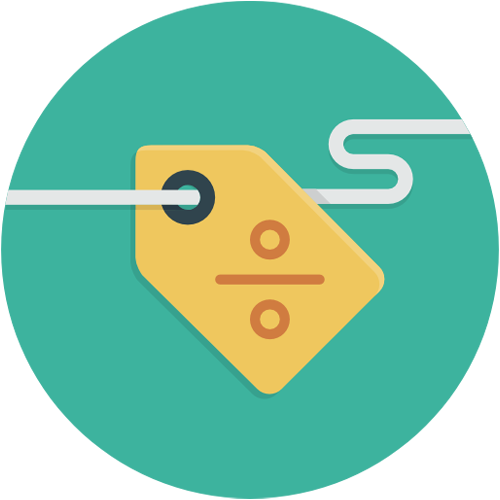 Grab the deal
Grab the dealClick on "Get Coupon"
 Buy it
Buy itGo to Amazon
 Click finish
Click finishClick “I'm ordered”
$17.99$35.99
$18.00
Cashback
Cashback
Fullfilled by
Amazon
Amazon
- 【21 Functions Weather Station with Outdoor Sensor】6 kinds of the weather forecast, calendar, clock, automatic snooze function, backlight, alarm clock function, the moon phase display, indoor and outdoor air pressure + temperature, min./max. Display for humidity + temperature, the trend of humidity and temperature, outdoor thermometer and frost alarm, date in 7 different languages: English, German, Italian, French, Spanish, Dutch and Danish.
- 【4 Different Brightness Backlight】The sharp color screen of the digital weather station will illuminate continuously with a USB charging cable during power operation, and when charging by USB, there are 4 different models of brightness. To save energy from batteries, the LCD color display would not light up automatically in battery mode. You can touch the top of the weather station, then it will become evoked.
- 【Manual in 5 Language + Pretty Package Box】Before JOYXEON design this wireless weather station, we have done a lot of market researches. Most of the products didn’t come with a professional manual instruction which makes the setting difficult for the customers. Therefore JOYXEON prepares a detailed manual which is in 5 languages, English, German, French, Italian, Spanish, Russian. We do hope this could help to finish the setting easier. With the package box, perfect gift for Christmas.
- 【Wall Mount or Table Stand】Thanks for the hole design, you can put JOYXEON digital hygrometer on the wall. It also can be put on the table with a retractable holder. Note: The sensor is IPX4 waterproof ! Please hang it on an outside wall with eaves. If the weather station fail to receive the sensor’s data, please press the “TX” button in the back of the sensor. To fix the data from the using sensor, please press the down arrow button briefly until the cycle symbol next the number disappears.

